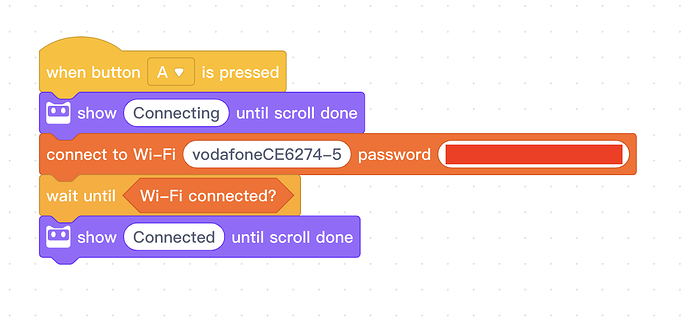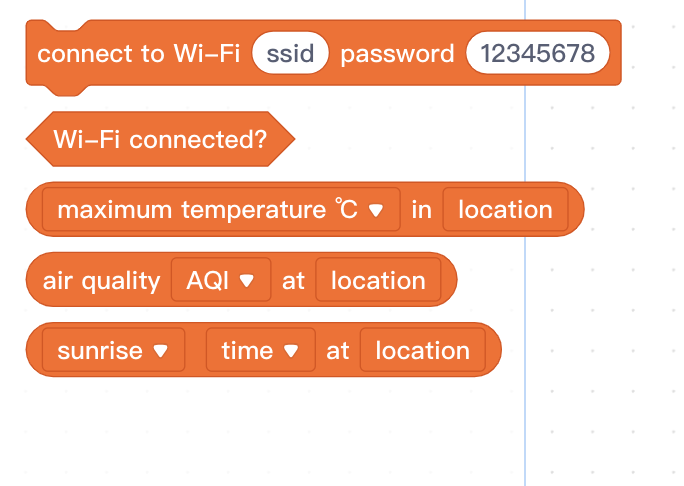Hi,
I’m trying to use the IoT library to connect to wifi. Codey isn’t confirming the connection.
I’ve double checked the SSID and the password are correct.
Here’s the sketch:
Is there any way to view diagnostics so I can check what’s going wrong?