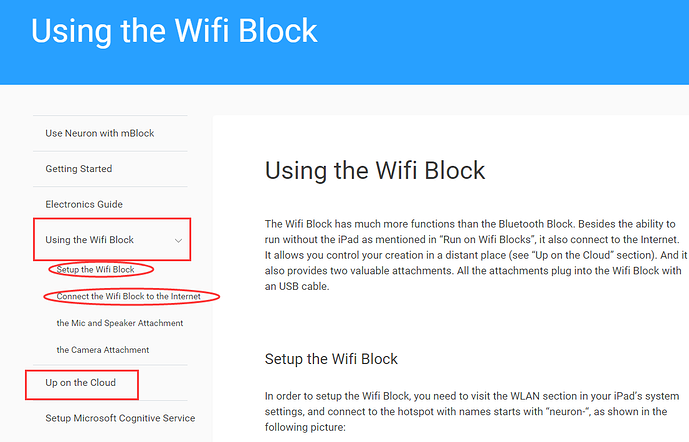If you directly connect to the Wifi block, can it be set to bridge Wifi connections so that you can still get online?
Wifi block bridging connection
Also coupled with this how do you share to remotely control a block. It just seems to have the dots cycling on my app and then nothing happens.
Hi doormat_1,
Yes, you can connect the wifi block to the internet.
Here is the instruction to guide you set the wifi block.
As for remotely control a block, you can refer to the instruction under Up on the Cloud.
I’ve followed these instructions and the WiFi block is connected to the net but it just hangs on sharing
Hi doormat_1,
Is your internet network work stable? You may try more times and kindly take a video to show your program and operation while testing the Up on the Cloud?
Here is the video of me trying it. As you can see when I’m connected to the block I can get on the net. In fact I’m posting this still connected through the block. I have so uploaded a video to YouTube through it. https://youtu.be/jKDVuF_rjtQ
Hi doormat_1,
I understand your problem now.
We have tested the iOS version Neuron APP 1.3.2, it does have the problem.
We already ave the Neuron APP 1.3.3, but it hasn’t been updated in the APPLE Store since APPLE company is on holiday now. Please kindly wait for the update.
If you have android devices, you can experience the Android version neuron APP 1.3.3 first.
BR