After receiving the product my son wanted to play. Obviously, duh? The 1st. thing that hit me badly was he needs to use a smart phone or a tablet! How dumb is that? He’s 9 and in fact almost up to 12 or 13 a child usually doesn’t have a smart phone. So, every time he wants to play either of our phones need to be used.
Next, as he runs around, excited his least interest is the phone itself. I need not tell you how scary it is, a $650 phone in the hands of a child while he runs around.
Well, I decided why not give a tablet instead. He hates it!! Why - its too big for his small hands. His friends ALSO hate it. However I finally convinced him. Then we realized ANOTHER big issue. His projects aren’t visible in the tablet! So, he has to re-do everything!! How dumb is that?
My son asked me - what’s actually there? i.e. what controls I have, what sensors I can manipulate? Are there any accessories I can add? Well, frankly I still trying to figure it out!! Accessories: none. Sensors: no idea, there’s no real guide or tutorials anywhere just few naive programs! He wanted to program the flip, spin, etc. but its rather impossible to figure it out.
As we have mBlock, I thought maybe I could write something there and upload it into Airblock? Duh? Not possible.
At the price, there are seriously better drones.
Why I have started to dislike Airblock
Hi bmninada,
I am sorry to hear about that.
The Airblock is supposed to be controlled and programmed by the Makeblock APP, a smart phone or tablet is needed to play or program the Airblock.
As for supporting mBlock graphical program on Airblock, this is not supported at beginning.
If there is a proper way to achieve supporting it on mBlock in technology in the future, our engineers may consider it.
As for the project sharing function on Makeblock APP, we will provide feedback to our APP engineers. Hopefully, there is new functions added in the future.
From the Airblock user manual,we can see there are Ultrasonic sensor, gyro, LEDs on the main control module, you can program them with Makeblock APP.
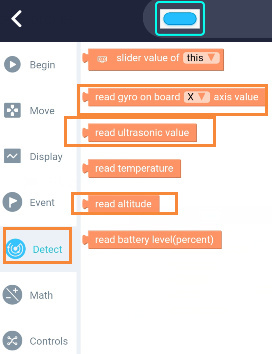
All in all,we treasure all of your views on the Airblock which will help us keep improving on it. Thanks for your feedback!
Thank you. However you need to understand - on 1 hand for everything you’re alluding to providing feedback to designers but on the other I have worked with other product development organizations where they tend to take such feedback a bit more seriously. In the sense, they start to provide ETAs and prioritization. From the nature of your response I think its apparent the priority is low / nice-to-have?
LEDs - don’t really care about as its a toy.
Gyro available - great. Ultrasonic sensors: excellent. I would assume it’s at the bottom, facing downwards? Can you confirm?
What about reading temperature and altitude? I assume you’d have a barometric sensor that means?
Please talk to your company project team doing Neuron. Their idea of providing idea cards is awesome. Currently, your samples here (in this forum) and overall is simply put: pathetic. You should seriously think about providing more examples especially on usage of sensors/LEDs/etc.
Hi bmninada,
Yes, the Ultrasonic sensor is the one at the bottom, facing downwards.
The temperature and altitude values are read via the barometer.
Thanks for your suggestions on neuron and we have conveyed that to neuron project team. For both Airblock and neuron, our engineers are on the process of providing more samples. Please kindly wait for more materials.
FYI I use the ZTE phone from ATT it only costs $49.99 so if your 9 year old breaks it which is rather difficult (mine has been dropped several times onto the basement floor i.e. concrete). The phone is cheap and works very well - I would not get my 9 year old a $500 phone either. There is limited programming available in the latest app.
Scott
Thank you Scott. You just saved me some headache. I was about to start looking at options to buy for cheap!! ROFL.
