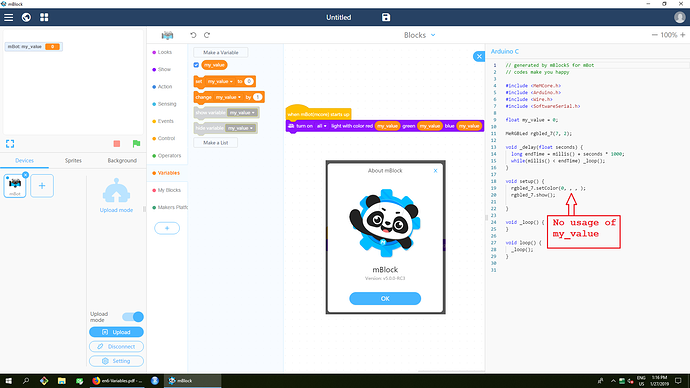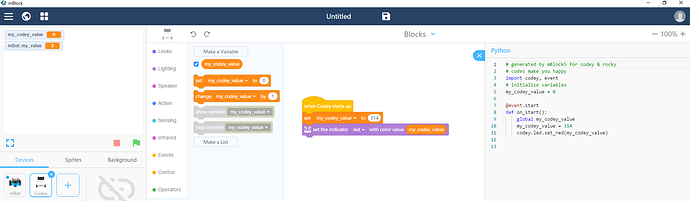When I create a variable, it does not show upon the generated Arduino code. Already this minimal code, as can be seen in this screenshot, shows the problem:
In this example I use an mBot and its on-board RGB leds, but the same problem arises with any other outputs.
Setting variables (‘Set my_value to 0’) does show up in code.
I use mBot, mBlock 5.0.0-RC3 on Windows 10, I’ve downloaded mBlock 5 today and updated all firmware today. I also added the ‘Makers Platform’ extensions, maybe that the culprit is in there.I think approximately two weeks ago, everything still worked fine.
Note that on Codey everything works fine:
I am happy to help answer some more questions!
Good luck fixing it  !
!