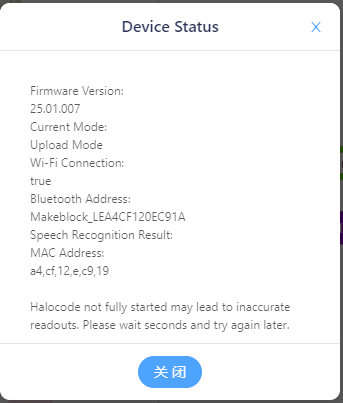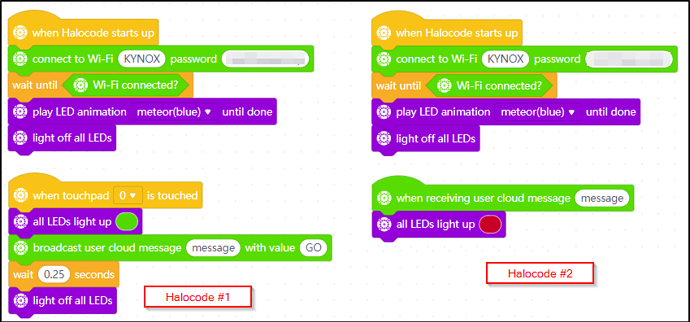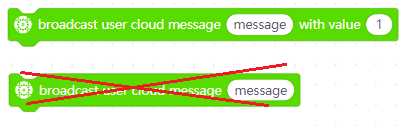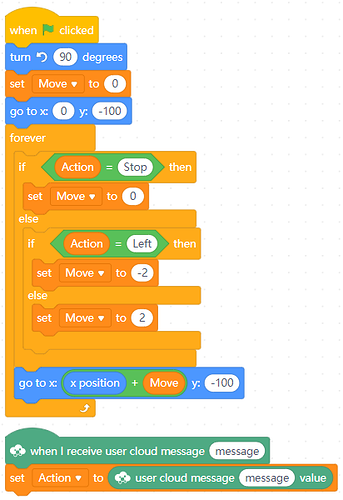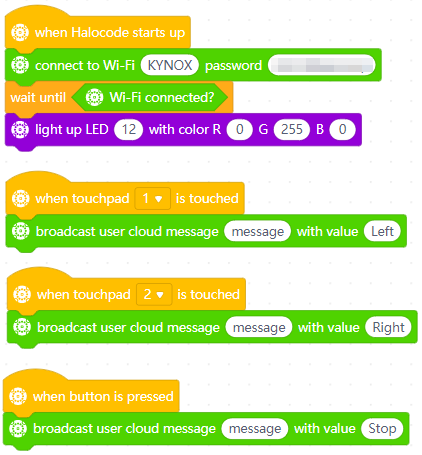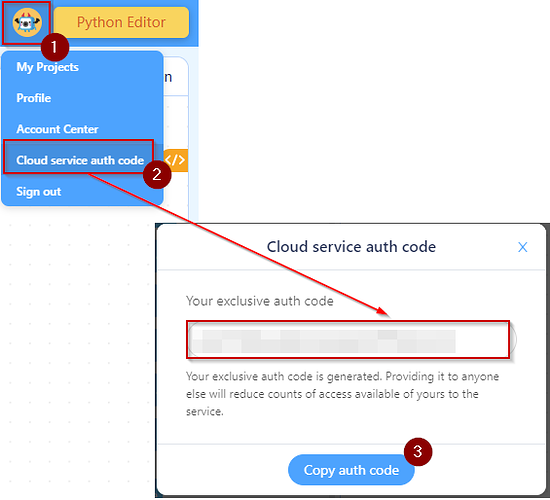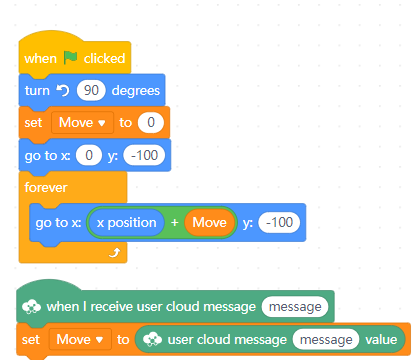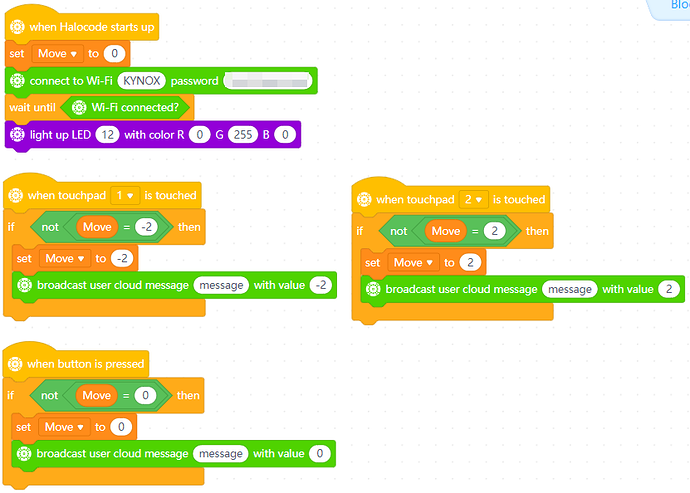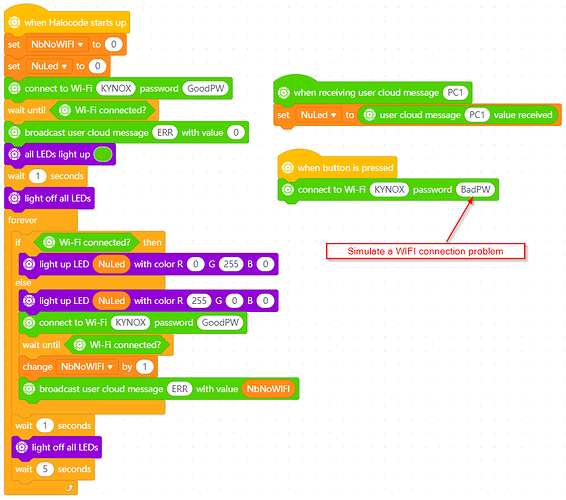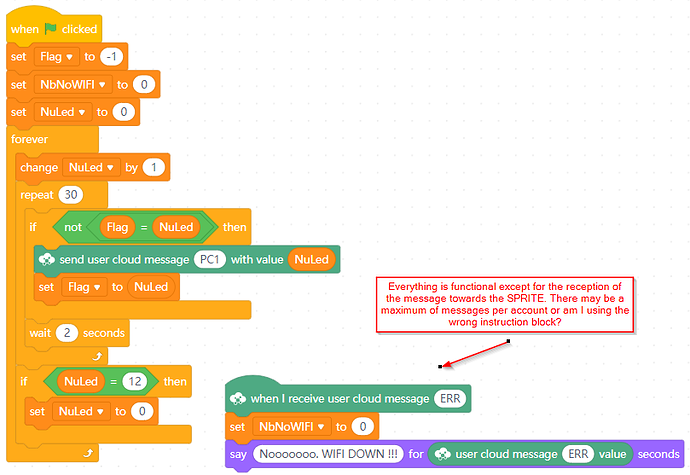Nice to see a discussion on user cloud message between Halocode and mBlock 5 sprite project.
I tried it in the past few days and encountered a strange problem.
I uploaded a Halocode project to send user cloud message every 10 seconds, and a sprite project that receive message and update local variables. Also messages can be sent from sprite project to Halocode to change the local variables in the Halocode.
The projects works fine, until it fail to send and receive message entirely.
I let the Halocode run for overnight in the office.
- After 5 hours, I open the sprite project at home. Everything is normal.
- After 14 hours, I open the sprite project at home. I can send and receive a few messages successfully.
- Then the Halocode suddenly fail to receive or send any cloud message! The Halocode is still running (the LED light keep changing, the touchpad and button are working). But it simply cannot send or receive message anymore!
Then I tested with the following setting:
- Reset the Halocode firmware, upload the project again. ==> doesn’t work
- Get another Halocode, use the same account, reset the firmware, upload the project. ==> doesn’t work
- Use the original Halocode, use another account, same Halocode project, same sprite project ==> IT WORKS!!
- Use the original account, send and receive between 2 mBlock 5 sprite project. ==> IT WORKS!!
My conclusion up to this moment:
- user cloud message still works between mBlock 5 sprite project. that means the cloud server can receive message from the original account
- Halocode of the original account cannot send or receive message any more. But for device to/from Halocode only!
After that, I tried to keep the Halocode using the new account on for another night. The same issue happens! In this morning, messages to/form Halocode using the new account are not working anymore! I’ve just registered the 3rd mBlock account, with the same Halocode, it works again!
That means, up to this moment, I have 2 mBlock account banned from send/receive user cloud message from Halocode (only).
Any comment on that?
And, are there any official support from MakeBlock that I can contact?