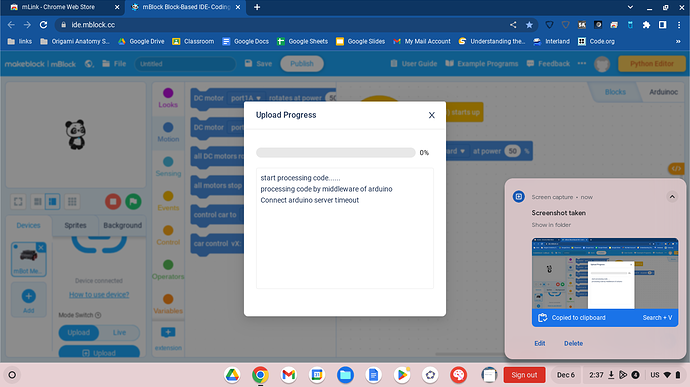I am getting an error message when attempting to upload a block-based code to my mBot Mega. The first several codes I uploaded worked just fine, but now I am getting an Arduino server timeout message when I attempt to upload.
I am using the web-based program on Google Chrome with a Chromebook. Any thoughts appreciated!