Download the video : Fish
My problem is that the code works but that I am not able to upload it in the WIFI block to make it autonomous. It takes the iPad.
Which part of the code does not work in the block?

Download the video : Fish
My problem is that the code works but that I am not able to upload it in the WIFI block to make it autonomous. It takes the iPad.
Which part of the code does not work in the block?
Hi crackel,
It looks that wifi is always connected, but please double check it is connected.
And how many lights on the power module? Try to power on wifi module with usb cable, same result?
It could upload program before?
What is the APP neuron version?
Try with another device, same issue?
By the way, I just cannot view or download the video.
I corrected the video. It will answer some questions like the USB cable for Power.
Latest version Neuron under IOS and the blocks update to the latest version
Usually, the upload works well.
I will try another program easier tonight and my other block WIFI.
hi
I just realized that there is a new firmware version for the block WIFI.
The release version on June 21st, I’ll try it tonight.
Hi,
The latest update v.1.4.2 of June 21, 2018 for the IOS application has corrected the problem.
The WIFI block reconnects automatically when the IOS application returns to the foreground and the connection is much faster.
I also change the time zone in the WIFI block
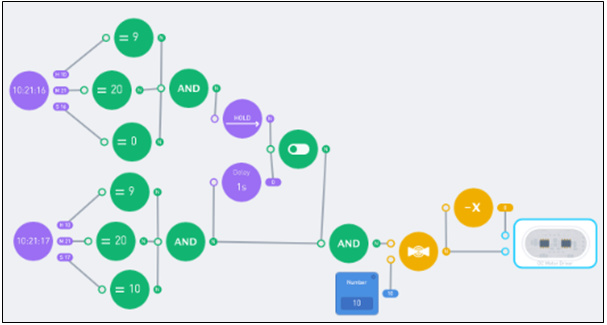
This code works
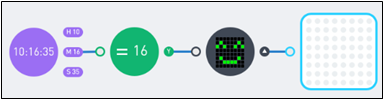
This code works
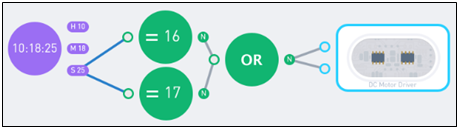
Hi Michael,
Glad to hear that you fixed it. And thanks for your support and sharing.
This topic was automatically closed 30 days after the last reply. New replies are no longer allowed.