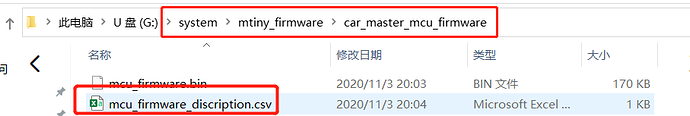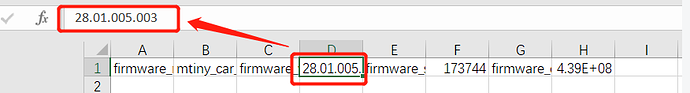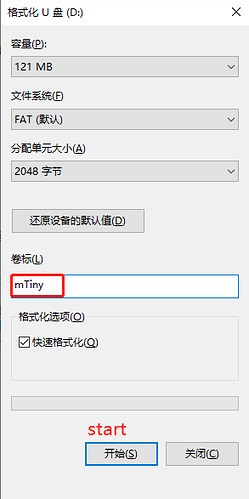Hello,
After updating firmware my mTiny has lost his voice. It still can be programmed and controlled by pen controller, but no sound at all. I can’t repeat firmware update because after contention to PC Windows does not recognize it as USB Flash drive and suggests to format it.
@tech_support Please advice how to fix it.
Updating MTiny firmware
1.I need to know what does your computer display for the mTiny disk while connecting to your computer,can you open mTiny disk?
2.I suppose you can open mTiny disk while connecting,you can follow below steps to check.
A:pair mTiny with your controller pen
B:Connect mTiny with your computer
C:open mTiny disk to copy out all the folders,especially for “update” folder,meanwhile need you follow below path to open that file,and copy the message to us
D:format the disk,after that copy back all the folders and do firmware update.
If you cannot format for mTiny disk,then you can change the name here to format.
If you still cannot fix the issue,you can send an Email to support@makeblock.com,I will be there to help you fix your issue.
Aside,also need an image for the label which pasted on the bottom of mTiny
This topic was automatically closed 30 days after the last reply. New replies are no longer allowed.