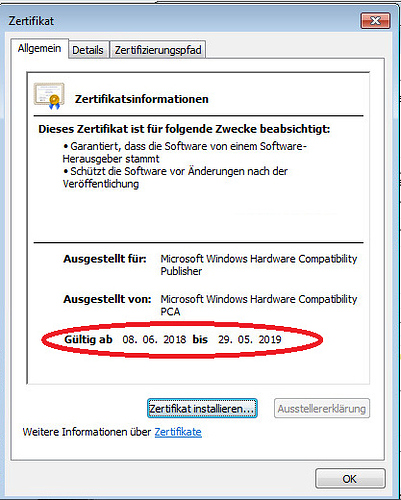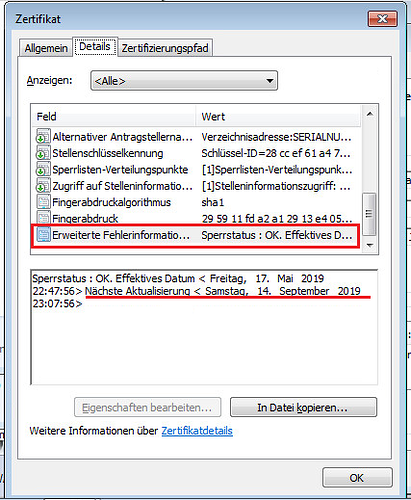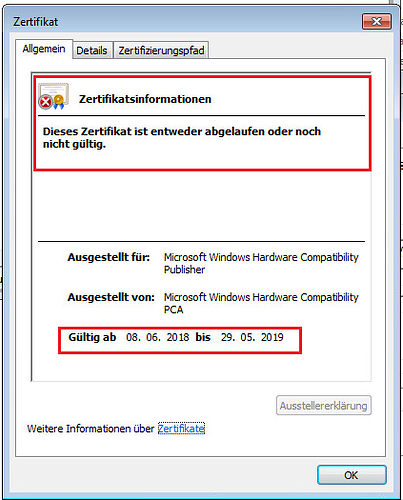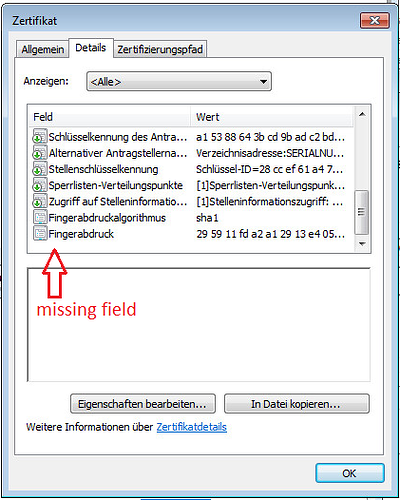Hello all,
I encounter a problem during the silent installation of mBlock5.
What I want:
Unattended software distribution without any user action.
System: Win7 Pro x64
What happens:
At first everything runs fine, but after all files are copied to the harddrive the routine runs the driver installation and here is where the problem occurs.
While installing the ch341 driver Windows prompts a security dialogue because of untrusted certificates.
Unfortunately there is no “always trust…” checkbox, so no certificate will be added to the system, which later could be extracted to preinstall on another system to avoid this problem.
It is possible to choose “install this driver anyway” and the driver will be installed, but we don’t want any user action.
It is also possible to install the driver using the “Driver_for_Windows.exe” from …\mblock\drivers\ and execute this one before the common installation, but the setup routine will uninstall the previous installed driver and thereby destroys this action.
Dear @tech_support, would it be possible to execute the installation routine without installing the drivers automatically?
Looking forward for helpful answers,
HaFuDin