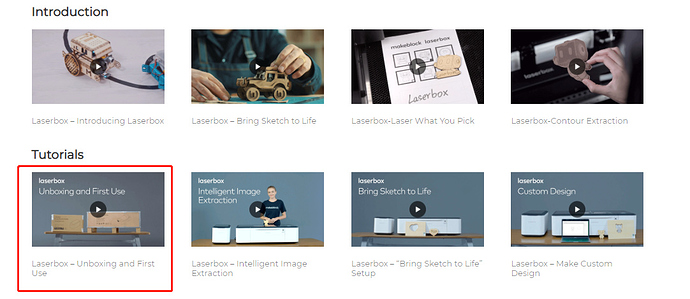I’m using the Laserbox Pro for the first time. I have conected the USB cable provided, however, the application does not recognize the connection. Please refer to the screenshot attached.
Unable to install Laserbox software via USB
Hi morenrl,
Do you use the mac computer with system mac os bigsur or computer with other system?
If yes, actually, the new mac system Big Sur has changed the driver security mechanism which lead to the USB connection issue with laserbox. In this situation, there are two methods to solve the connection issue:
- Connect the Mac computer to the Laserbox machine with Ethernet cable.
- If there is no Ethernet port on some mac computer, need borrow a windows laptop, then connect laserbox to windows computer with USB cable/Ethernet cable to configure the wifi connection. Once the wifi connection is configured, the mac computer can connect to the laserbox through wifi.
Besides, here is the video (just watch the part from 1:30~2:15 carefully) guiding configure the laserbox machine to connect to a home wifi and then you can connect computer (connected to the same local home wifi) to the laserbox machine wirelessly.
If it is the problem on computer with other system, please refer tothis FAQ
Good afternoon, thank you for your reply. I have a Windows 10 computer, I plug the USB cable to the LaserBox printer and to my Windows10 laptop. Once it was able to conect for a very short time, after that I keep receiving the same error message. Please provide me with the tech support I need to begin enyoing the printer. Thank you in advanced
Hi Morenrl,
May I know where and when (the date) you bought the Laserbox, could you share me the receipt for recording?
For the unstable USB connection issue, could you please check if it is the same situation with the other windows computer? In this way, it can help judge the issue is on the USB cable, machine or special settings on the computer?
Besides, during using the laserbox machine with the windows 10 computer, have you ever opened any Network proxy?
For further communication, you can also send email to daisy@makeblock.com so that we can better support you, thanks!
This topic was automatically closed 30 days after the last reply. New replies are no longer allowed.