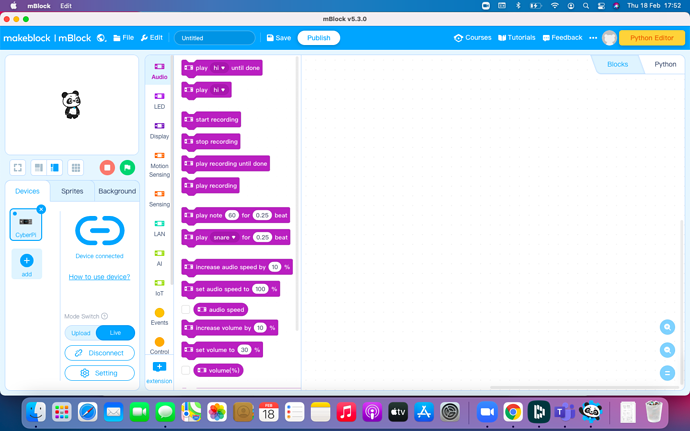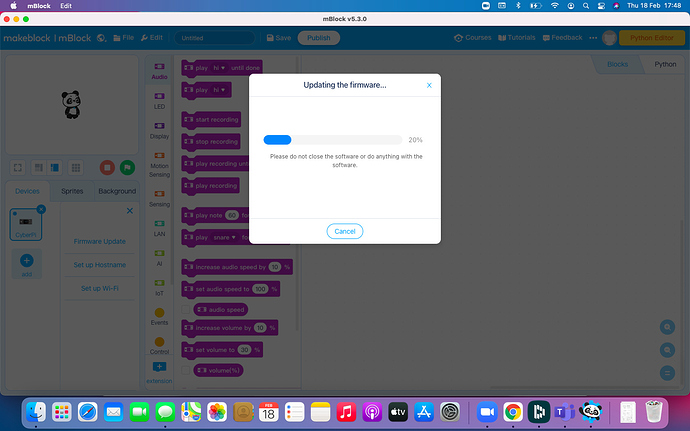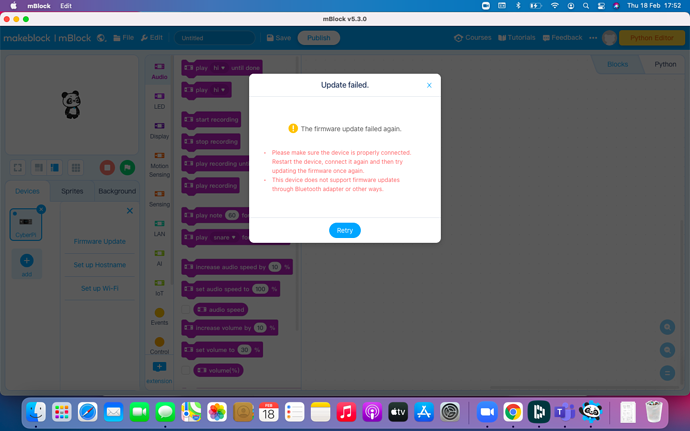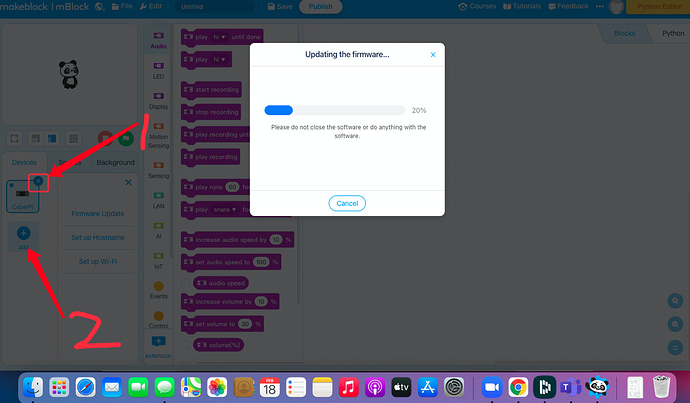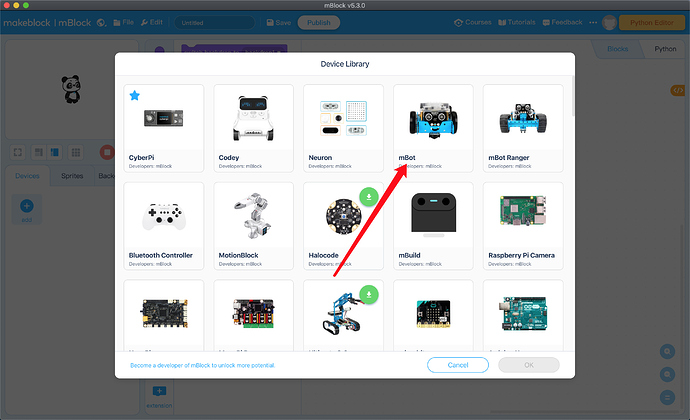Bluetooth indicator is slow blinking on the Mbot. However, Bluetooth ID doesn’t show up in the Bluetooth menu on iPad. Result: can’t connect to the bot and get going! Please help! image|689x481 PS: couldn’t upload video of blinking blue light on the Bluetooth module.
Unable to connect to bluetooth
Which firmware version have you uploaded to your mBot?
To connect you IOS/Android via bluetooth you need to have the factory firmware uploaded to your mBot. You can do this by connecting you mBot via USB to your PC and upload the firmware with mBlock5
If this doesn’t work give us some more information about what you are doing and did do.
Connected the bot to my macbook (MacOs Big Sur v11.1) via the cable. Installed mblock v5.3.0. Connected the mBot Ranger. Started the firmware update. Firmware update failed. See screenshots. Any advice how to get this fixed?
If you followed these steps:
http://www.mblock.cc/doc/en/faq/firmware.html
And it doesn’t work than maybe your mBot is broken? Maybe @tech_support has a solution?
- Make sure that the usb cable is properly connected
-mBot is powered and turned on. Only connecting it via usb but leaving the bot turned off can result in issues.
-Try restarting everything multiple times often this does the trick
Hi Michael, you didn’t choose the right device. Please remove the CyberPi here and click the + symbol to add mBot into mBlock 5 and try again. You can follow the instruction @Atonbom just sent: http://www.mblock.cc/doc/en/faq/firmware.html
This topic was automatically closed 30 days after the last reply. New replies are no longer allowed.