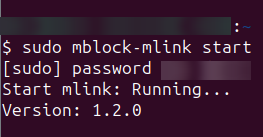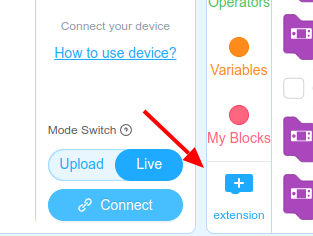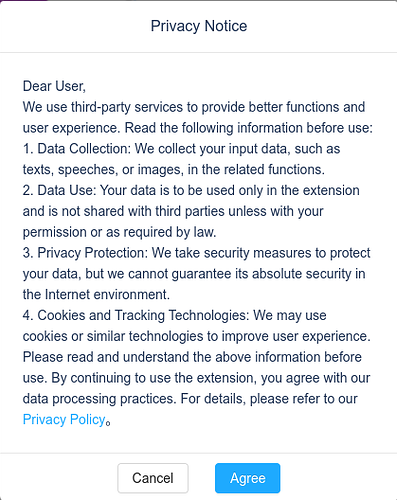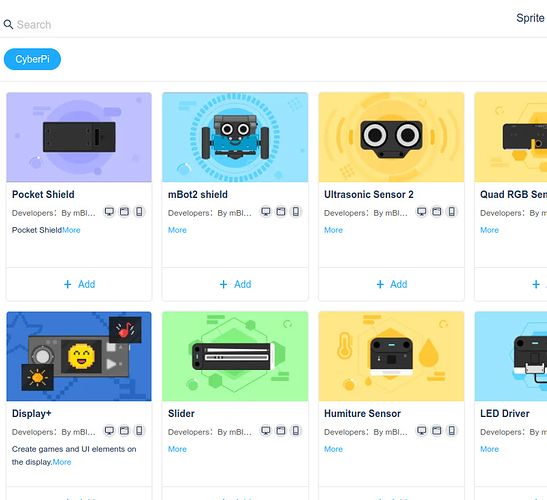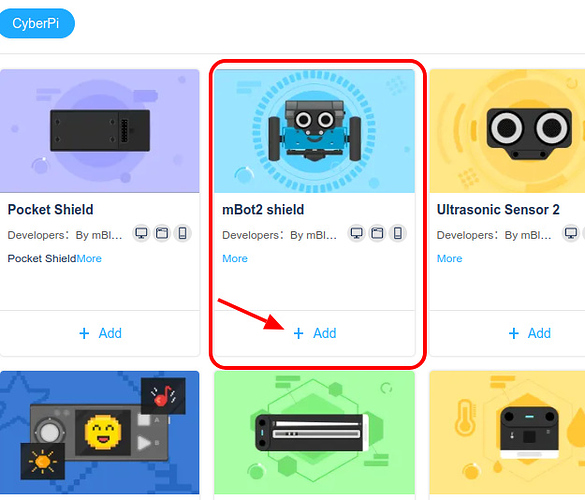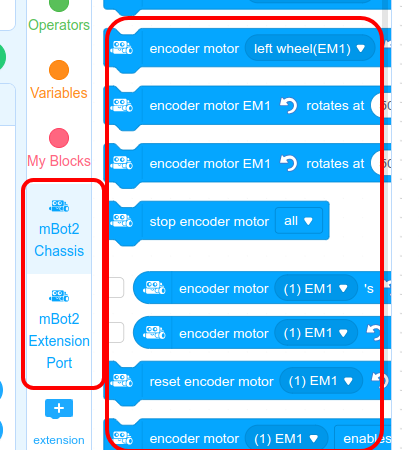Hi,
I am trying to make an MBot2 work on mBlock5 with no success for days.
On Windows machine I can command LEDs of CyberPi but no command works on the MBot2 (motors, LED, etc.)
I can connect to CyberPi and MBot2 but when I try to update firmwares it fails.
On Linux, using the web mBlock5 I cannot connect to CyberPi. Everytime I try it requires to install mLink DEB file. Installation works, package appears installed on the machine. But Chrome keeps asking to install it when IO try to connect to the CyberPi.
Anyone knows what I am doing wrong ?
Thanks for help,
François & Leonard (my son=)