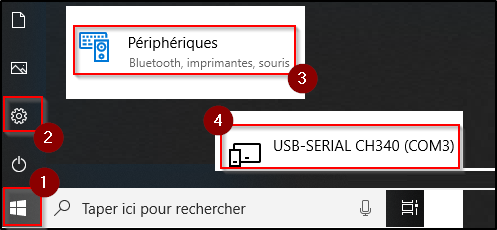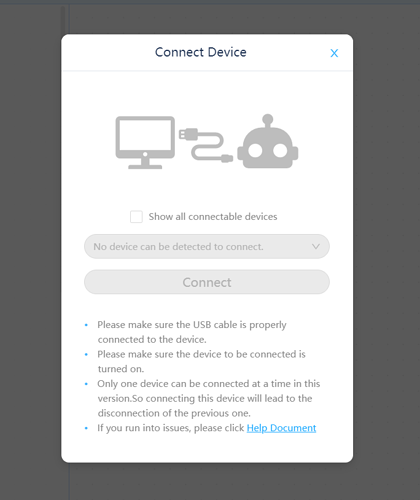Hello,
I have a codey rockey. We are having issues getting it to connect to the mblock 5 app on windows 10 via usb. A message pops up that says nothing is detected.
- I tried changing the USB port.
- I tried uninstalling and reinstalling the mBlock 5
- I tried uninstalling and reinstalling the mBlock 5 while my antivirus was disabled
- I made sure the codey was turned on
- I made sure the codey was not connected to any other devices via bluetooth
I don’t know what else to do and I do not have any knowledge of computer jargon so a search in the forums resulted in confusion for me. Please help.
Thanks!