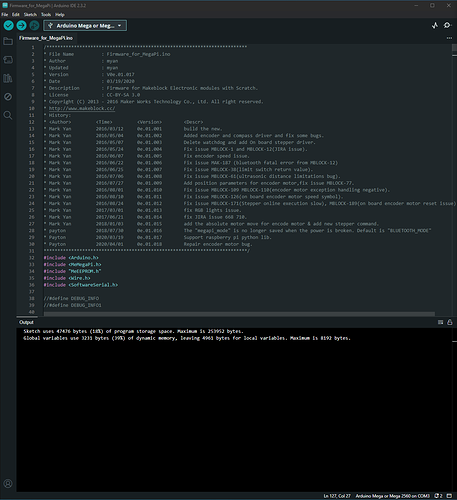I have assembled the Makeblock self-balancing robot with the instructions and am ready to move on to seeing it in action. Unfortunately, after uploading the firmware from arduino to the board with no errors, the robot does nothing. I actually ended up writing my own code in arduino using the makeblock libraries and a PID library that I found, but of course it is no match for makeblock’s code. Does anyone know why my the example code makeblock calls the firmware for the Megapi board would upload correctly but do nothing on the board? I have ran my code and my robot is 100% functional. I also found this link to the self-balancing “sample code”, but I get a 404 error every time I open the link from this page: https://www.cnx-software.com/2023/04/23/makeblock-ultimate-2-0-review-a-multi-function-10-in-1-educational-robot-kit/
Could anyone help me on this?
Needed: Ultimate 2.0 Self-balancing Robot Code
@RobotMaker01 Which of these samples do you need?
https://web.archive.org/web/20230408163527/https://www.mblock.cc/doc/zh/hardware-guide/ultimate/01_履帶機械臂坦克機器人_範例程式.mblock
https://web.archive.org/web/20230408163607/https://www.mblock.cc/doc/zh/hardware-guide/ultimate/02_機械酒保_範例程式.mblock
https://web.archive.org/web/20230408163858/https://www.mblock.cc/doc/zh/hardware-guide/ultimate/08_自平衡機器人_範例程式.mblock
https://web.archive.org/web/20230408163936/https://www.mblock.cc/doc/zh/hardware-guide/ultimate/07_翻滾坦克_範例程式.mblock
https://web.archive.org/web/20230424022814/https://www.mblock.cc/doc/zh/hardware-guide/ultimate/09_機械螞蟻_範例程式.mblock
These seem to be general controlling movement makeblock codes. I was looking for code that balanced the robot like the firmware should accomplish. Or if someone has any ideas as to why the firmware_megapi uploads to my board but does nothing. Thank you for the quick reply!
@RobotMaker01 What firmware are you uploading to the board? Are there more than one firmware update options?
I’ll see if I can find out anything else.
Good luck!
There is an example code in arduino called “firmware_megapi” It is around 3000 lines of code and it included all the features for the Ultimate 2.0 robot kit. This guy shows how he uploaded it to his board which is the same as mine. I followed the steps exactly, but still nothing:
Here is the firmware code I have been trying to upload:
You can check out this as well:
You can recreate the code on https://ide-chrome.mblock.cc/, then use the code preview to see what the code would like in C.
@RobotMaker01
This topic was automatically closed 30 days after the last reply. New replies are no longer allowed.