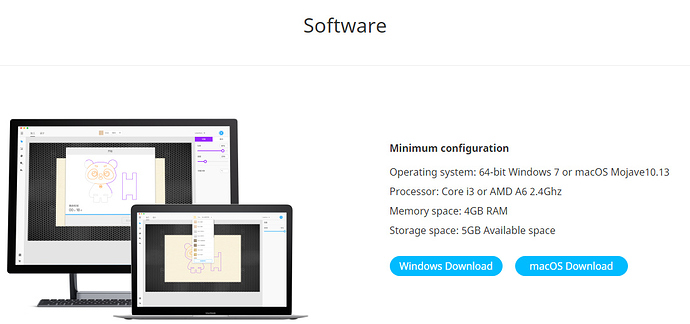Hi.
I have two questions about the “Bring sketch to life” feature of laserbox.
- Is there image data of the round code in the lower right corner of the makeblock official material?
- Can the “Bring sketch to life” function be used even when using a personal computer?
Thanks