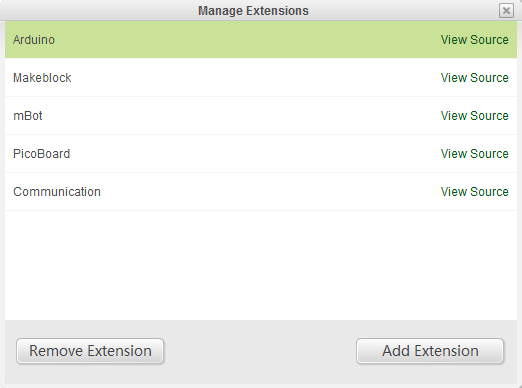Hello everyone
Makeblock team has released the latest version 2.2.0 of mBlock, it’s free to download on http://mblock.cc/
New fetures:
- Restore extensions
This function can upgrade the extension files of the installation package into “my documents”.
Users don’t need to delete manually from “my documents” t upgrade.
-
Manage Extensions
The new version 2.2.0 open to add new commands interface, users can add common commands, and delete the commands which is not commonly used. If users are not fimilar with the command format, you can click “view source code” to refer to the programs we provided.
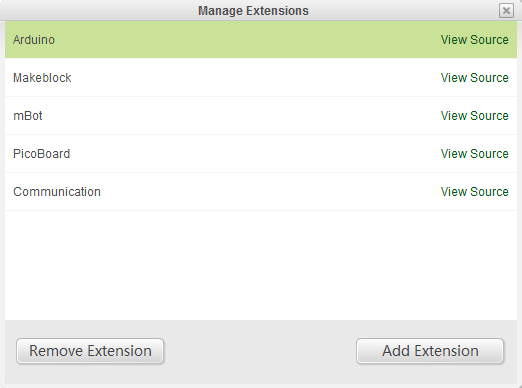
-
Faceplate
New version added three faceplates: show face, show time show drawing. Each faceplate has coordinate display, only change the coordinate values, it can complete the dynamic display.
a. Dispaly the long words or numbers
b. Display time

c. Customize display

in addition, after click download, the page will show a 10% off coupon, you can enjoy it on http://www.makeblock.cc/
If you would like to share your project of mBlock&mBot, please like “mBlock” page on Facebook
https://www.facebook.com/pages/mBlock/953734557988528
Please, feel free to share your thoughts and advices.
Thanks!