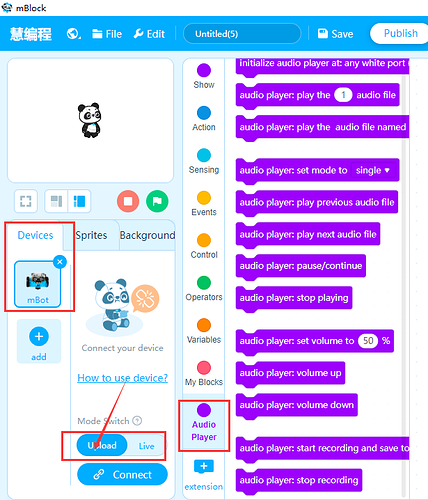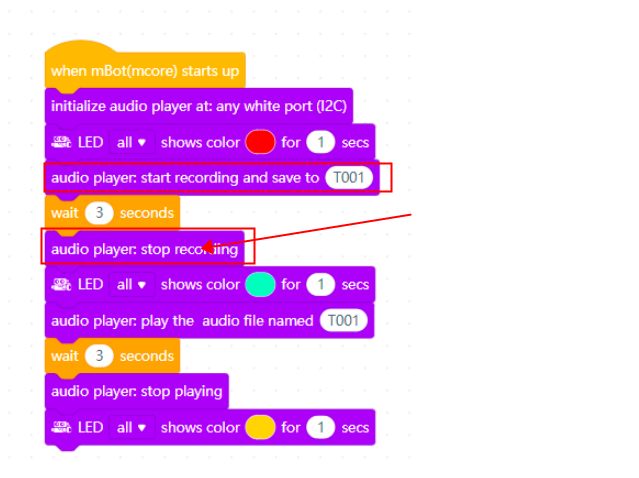I’ve seen a couple of posts about this but haven’t found the answer yet. I built the talkative pet robot dog add on and installed the sample program using mBlock 5.2.0 on PC (Win10). The mBot wags the tail and “dances” but does not respond to commands and there is no audio. It only dances until we turn it off.
The small LED on the Me Audio Player does turn on (red) but beyond that, it doesn’t seem to be working at all.
In mBlock, all audio blocks are greyed out so we cannot access them. As a result we haven’t been able to test the Me Audio Player in any way. So far, everything else on the bot seems to be working.
Any solutions?