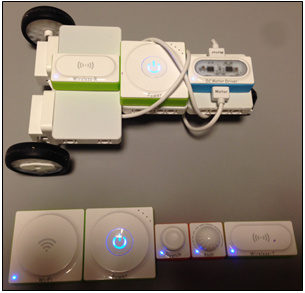Hi,
My son made a car using lego and the neuron (connected via wifi). However, he wanted to control the car with the joystick block (like a remote control). Since we dont want the joystick to be attached to the car, we thought we could attach joystick to BT block and then we could use both in the program we write.
Unfortunately, the app only goes into wifi mode or BT mode to discover blocks. However, it should be able to do both.
And in the future, if I have multiple wifi blocks it should be able to talk to them simultaneously also.
Would request devs to add this feature.
-adil