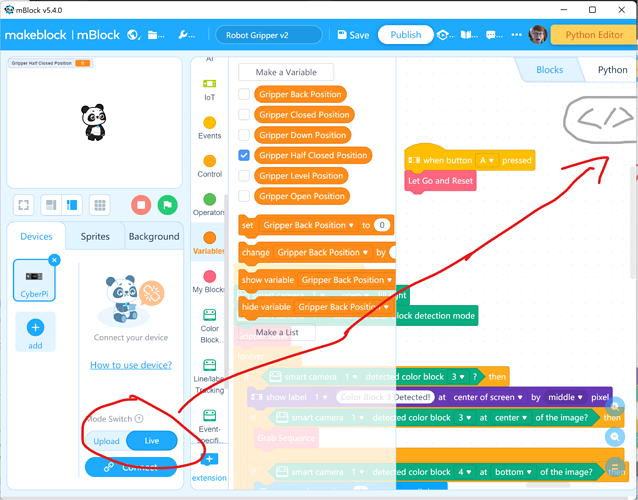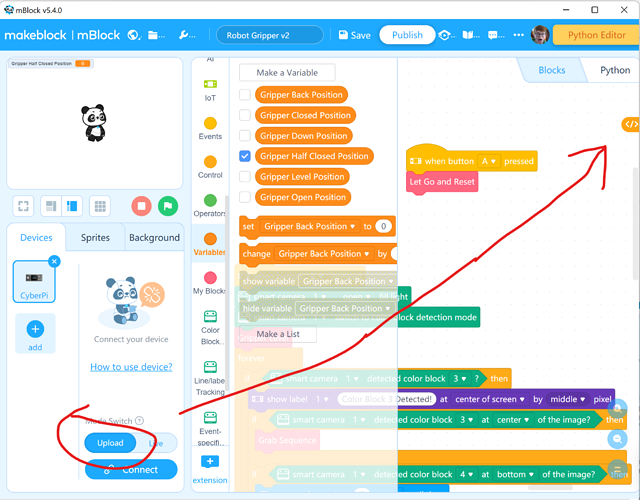Hi,
I’ve been trying to troubleshoot some code I wrote in mBlock 5, and found it very difficult to figure out how to view and edit the micropython code directly. Turns out it is only possible to view/edit the micropython code when I’m in “upload” mode, even if no CyberPi or mBot2 is connected, which took me way too long to figure out.
Suggestion: make the “</>” button greyed out when “Live” mode is toggled, or include some other hint that you need to select “Upload” mode to view and edit the micropython code.
Screenshots attached.