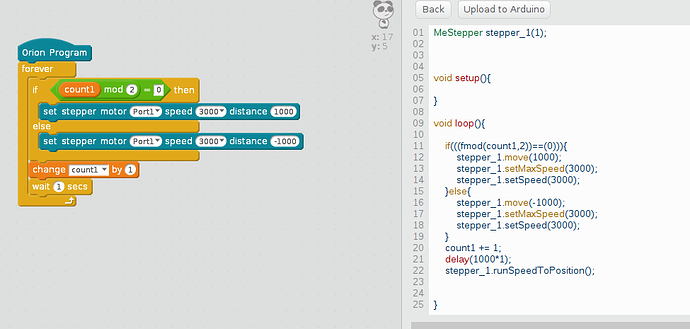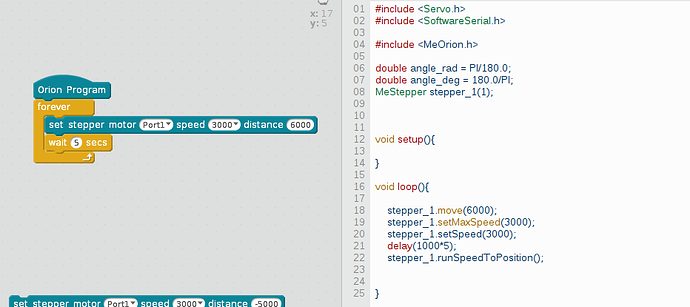I am trying to use the latest version of mBlock to control the stepper motors from the mDrawbot kit. it will only allow ONE stepper motor command to be issued per program. For example I can issue it to move 6000 blocks then the program will not execute any other stepper commands to that motor.
Attached is an example that should move the stepper motor forward, then backward based on a counter. it will only ever execute the stepper motor in one direction. I have tried to add the “Wait” block, but then no stepper motor action occurs at all. I think there is a bug in the Stepper motor control in the header files. I tried running the raw example code TestStepperDriver.ino and that program would work correctly. so the problem is not hardware or connection.