Thanks @chuckmcknight for quick answer. I tried this already, update firmware and uploaded latest default program, still the same issue. Here is a “mBot Program”
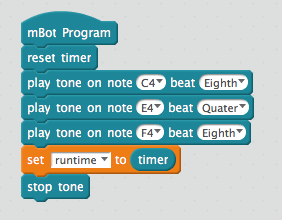
when run from mBlock, issue is the same, delay of about 5 seconds, you can see this also from the serial communication protocol, timestamp is about 5 seconds per command:
3-4 18:6:54.91 > ff 55 07 00 02 22 06 01 7d 00 3-4 18:6:59.156 > ff 55 07 00 02 22 4a 01 fa 00 3-4 18:7:4.222 > ff 55 07 00 02 22 5d 01 7d 00 3-4 18:7:9.289 > ff 55 05 00 02 22 00 00
When compiling and uploading to Arduino, this is just working as expected. So it doesn’t seems to be a firmware / hardware issue with mBot, but seems to be related to mBlock IDE.


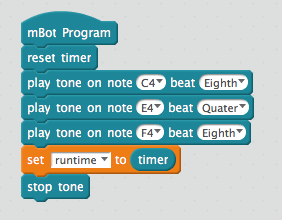




 I’ve checked that I have latest FW version (V1.20101 from 12/29/2014) and flashed again, nothing changed. I confirmed within the FW that this command do not reply via serial back to mBlock, so the IDE is responsible for timing of the buzzer sound.
I’ve checked that I have latest FW version (V1.20101 from 12/29/2014) and flashed again, nothing changed. I confirmed within the FW that this command do not reply via serial back to mBlock, so the IDE is responsible for timing of the buzzer sound.