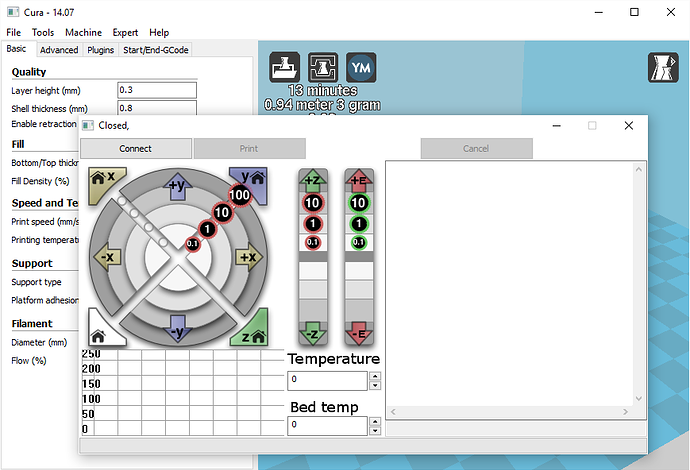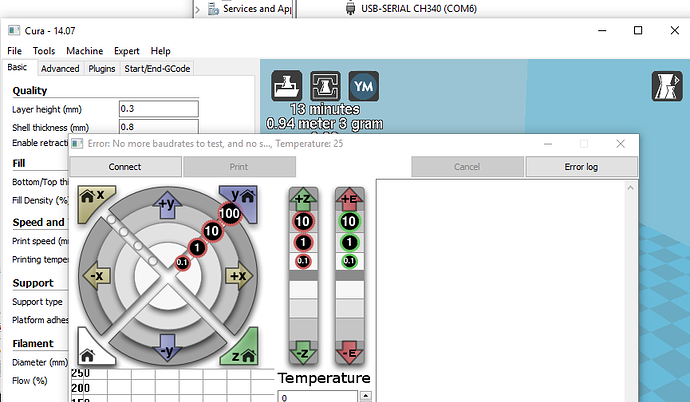The problem with mElephant
On Windows 10 Pro 64bit I get this message:
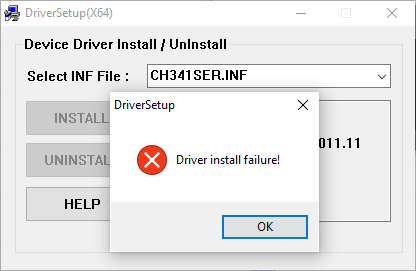
I installed Arduino IDE and when I connect mElephant I see no error in Device manager:
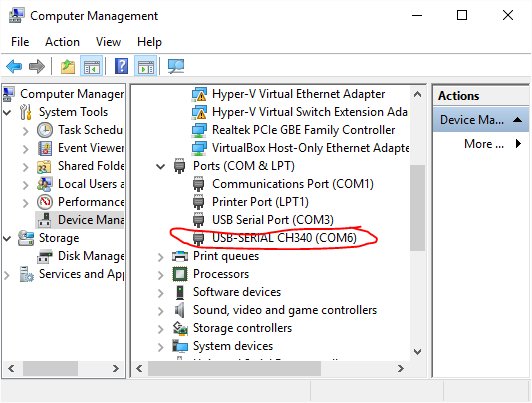
But Cura does not connect to printer when I press the Print with USB:
What I tried
I pressed Uninstall and then Install:
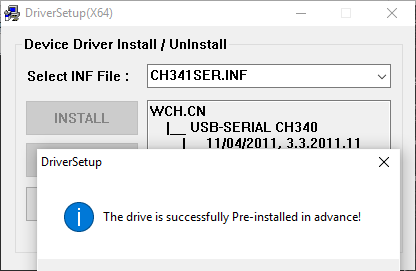
And now when I connect the printer over USB I get the error:
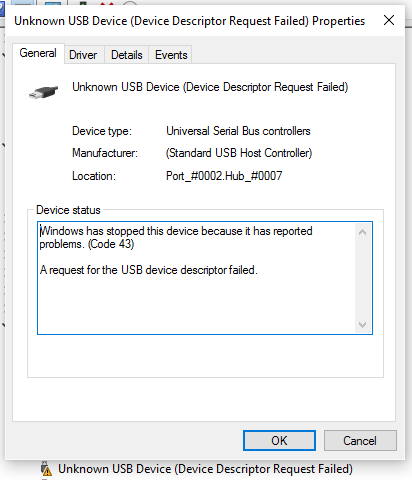
After many time disconnecting and reconnecting the USB cable, the system found the COM6 port, but when I press Cura to print, I get the error (Baud rate in Device configuration is set to AUTO):
The Questions
- Cura shows “Temperature: 25”, but does not connect to printer. How can it see the temperature?
- Do I need to update Marlin?
- Why the driver from Makeblock does not install?
- What debug steps shold I take?