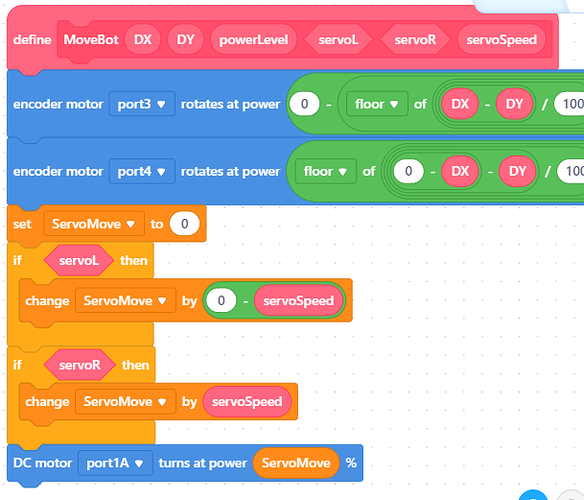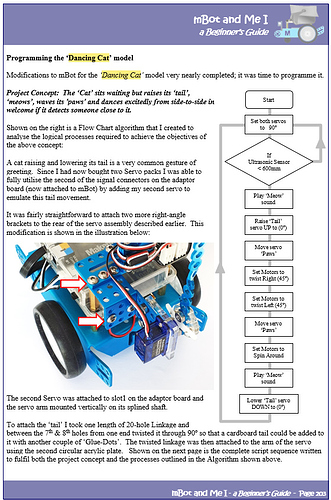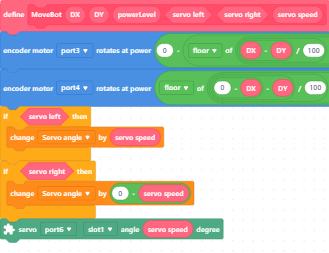so heres my problem
i cant manage to make a servo to work with the ultimate 2.0 kit
can anyone inform me on how i can fix this?
[SOLVED] Makeblock Ultimate 2.0: Need help using servo
well im making a tank with my thec team in our free time,
we added a servo t make the head of the tank turn but… i cant manage to connect the servo to any part of the code
here’s what I’m using
I’m not sure how I’m suppose to use the servo
I’m not sure about how to help much from here… I’ll do some research for you when I have time in about on week. In the meantime, @CommandeR might be able to help you.
Sorry… and good luck!
@Yu-Hayate
It’s usual to use ports 1 & 2 for the encoders. Try that first.
I am assuming that you are using the little 9g servo attached to a RJ25 Adapter module as shown below?
I’m using the Ultimate 2.0
this $600CAD+ machine
but yeah we are using the RJ25 Adapter module, the main thing I’m confuse about is that on the motherboard it says port 5-8 instead of port 1-4
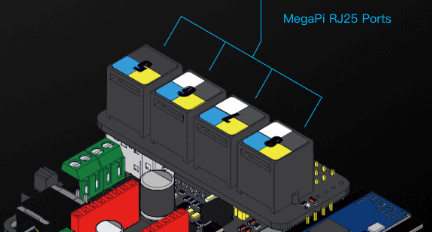
@makeblock where does this forum template come from??
i see it in a lot of forums that look like this, like the makecode arcade forum?
(i just felt like i needed to ask this)
By referring to ports 1 & 2, I meant the ones on the MegaPi board where the encoder motor driver boards are mounted, not the RJ25 ports (which are then labelled 5 to 8). My mBot illustration was there just to show the 9g servo.
Bleckly is correct. Also, mentioning makeblock is kinda useless because they never respond anymore. 
Just so you know… 
@Yu-Hayate Do you need more help? Don’t hesitate to ask!
If not, I can mark this topic as solved. 
the servo still does not move
i feal like im using the wrong block to make it move but theres no other block that would make sence
any thing i can try to make it work?
@Yu-Hayate Try adding the Maker’s Platform extension:
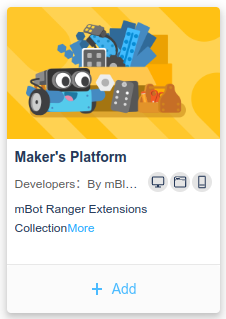
Then try the block here:
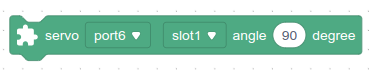
Let me know if that works!