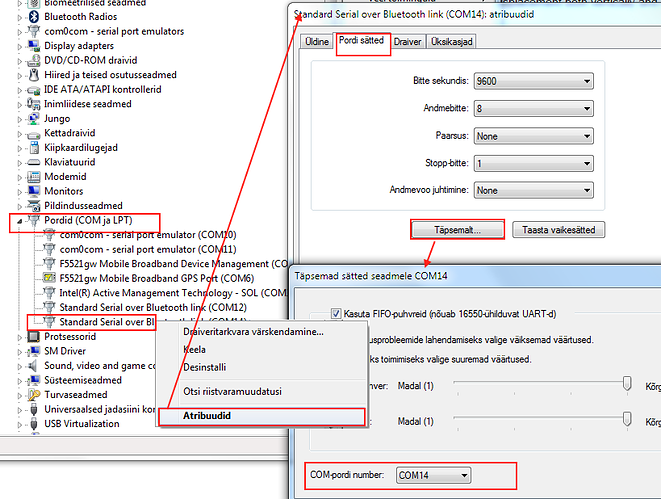I’m new with mbot.
I installed mBlock 3.1 on my laptop Toshiba with Win7 64 bit.
Laptop recognized mBot and then it installed drivers. After I saw a new serial port (COM23)
The problem is that mBlock doesn’t see this port; in fact there isn’t COM23 in the list of connect menu.
What can I do to solve the issue?
Thank in advance for support
Marco
Serial port not present in mBlock
@marcopic, what can you see from the Serial port ? As far as we assume, the problem should come from the Driver installation, please kindly refer from here: https://github.com/Makeblock-official/makeBlock-USB-driver, if still problem, you can contact us by: support@makeblock.cc
@marcopic how it looks in win7 device tree?
Sorry, the screenshot is in foreign language.
I don’t know if it helps, but you can try to set lower COM port number to your port.
From win7 dev.tree select COM&LPT ports.
Choose your port and right click on it, from context menu click on last option.
Then from dialog select Port settings tab then click on Advanced and in that dialog you should be able to
change your port number.
I am having a similar problem with a mac. I am using mblock on a powerbook running latest Yosemite.
The bot beeps and lights up. mblock says “disconnected”
can’t find a “COM” anything option.
I believe I have installed the drivers.
Please help.
How can I assign the port or is there something else Im not doing.
I’m very sorry to answer just now even if I solved the problem some weeks ago.
bargee’s post spured me to write my experience.
Trying and trying I uninstalled by chance the upgraded firmware and then the new port for mbot was in list under mBlock. Was there an issue in this firmware? Did you noted similar situations in other users?
Marco