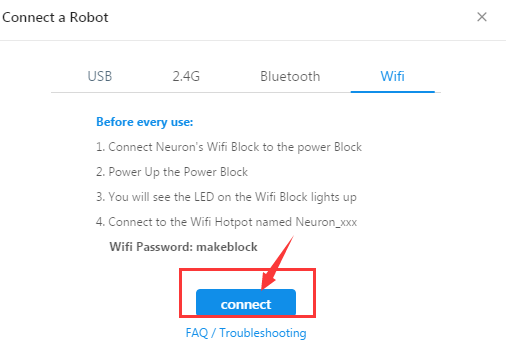My neuron has just arrived from kickstarter and I am trying to code to it using mBlock. I have it connected via wifi and how do I sent a program to it? The software says it is connected but there is no obvious way to get to send the program. Any ideas?
Sending programmes to neuron
Hi doormat_1,
Do you mean you want to upload the mBlock program to neuron?
Currently,it doesn’t support uploading the mBlock program to neuron to let it work autonomously. But you can run the mBlock program online to control the neuron online.
I want to run the mBlock program on my neuron whilst its still connected to my pc. Does it start running when the green flag is clicked like a scratch program?
Currently there is a stored program on my wifi block from the android neuron app and it seems to be following that rather than the mBlock
Hi doormat_1,
I have tested both on Windows laptop and Mac laptop, there is no problem to run the mBlock online program to control the neuron.
Here is my test:
Hardware connection: Wifi module-> Power block->LED Panel
- Connect the laptop to the wifi neuron-xxxxxx from the laptop’s wifi settings page.
- Open the mBlock software, click on connect under the Wifi
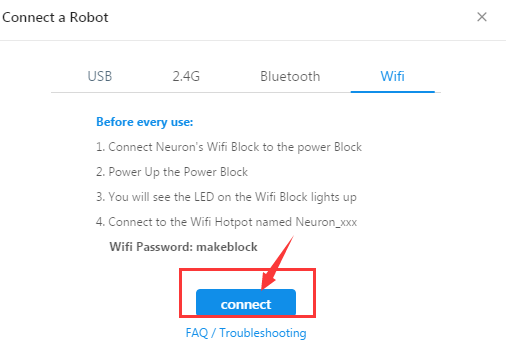
- When it shows connected on the mBlock software, test the following program and it works.

Could you please try again refer to above steps. Once there is still the issue, may I know the operating system of your computer. If it is possible, please kindly take a video to show your operation and the problem.
Besides, you can also try connect the mBlock to neuron without wifi module (with Bluetooth module connecting to computer via USB cable). Here is the connecting steps to you for reference.
Thanks for this. I was missing the green flag button and just heading my program with the neuron program block. It’s working fine now over wifi