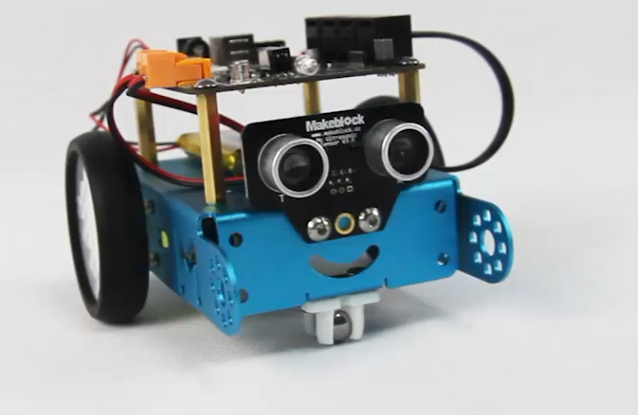Hi @jenschr,
Sorry for the confusion at first. It’s a little complicated about this custom version of Scratch, I will explain it for you here,
We started the project in the March of 2014. At first, we called it “Makeblock for Scratch” . And actually, it’s an external package for Scratch. We thought Arduino is still too difficult for children, we want to make a better tool for the boys and girls who could use it control robot easily. This is why we developed it.
2 months later, since the MIT put the original code on Github at April, we put this package and Scratch 2.0 together and have been improved the function of it until now. The newest version is here, and we changed it name to “mBlock”, you could try it on Windows. We add lots of function in it. You could generate the Arduino code by Scratch block and upload it to the board. Or you could controlled the robot by Bluetooth.
However, I’m sorry since the software is still in the developed stage, so please forgive us, we don’t have plan to put this on Raspberry Pi until now.
And for the next stage, we designed a specialized robot called “mBot” for the Mblock and we are going to put the project on Kickstarter. I’m sorry but it’s the first time I know you are interested in Scratch. I have asked @Christina send an mBot for you (which is free), and wish your daughter like it.
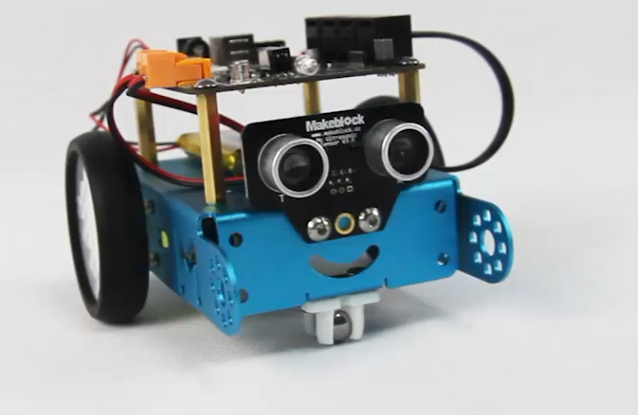
Thanks