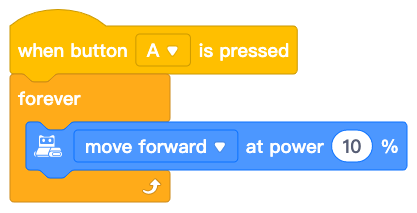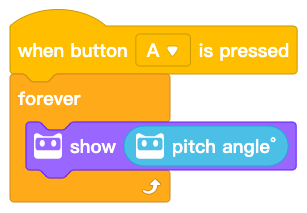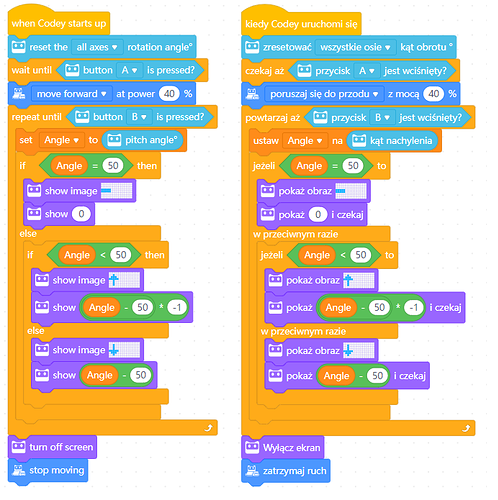When looking at the response times of some sensors I realized, that they have a signifcant delay.
E.g. the tilt: when climbing a hill a my codey rocky was showing on the display the value of the sensor.
It took him sometimes more the 5 seconds to change the value from the original one.
And what warried me even more - the change is not gradually.
The same happened with the value of the potentiometer.
Therefore these sensors are hardly useable for realtime reactions of the codey.
Does anybody have the same experience?

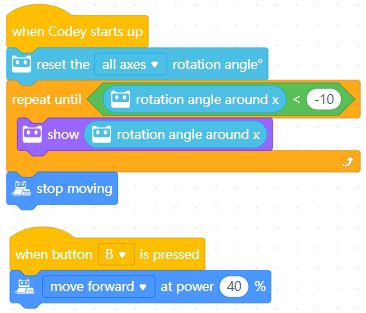



 )
)