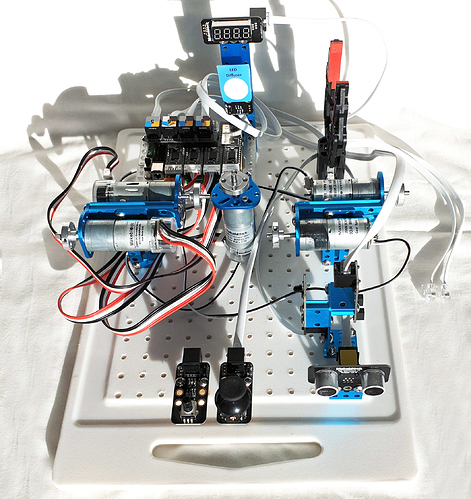This new post is in response to the two replies in the latter part of the recent post from @rgranada entitled ‘Diagnosing mBot Neo’.
Horst Günther (@phg1) and I have corresponded on several occasions about our shared interest in mBot (v.1.1 in particular) and Makeblock products in general. He is correct, mBlock 5.4.0 is now indeed available and I have downloaded the installation file for this - but have not yet installed it; sticking instead with v. 5.3.0 for the moment since this version still shows (if you check the button at the top of the interface) ‘the current version is the most recent one’. Should we/ can we switch to the new version yet?
I am inclined to agree with @phg1 about the general lack of clear official documentation and I agree with Michel Truchon (@Crackel) too about the quality and flexibility of the Makeblock system; and endorse the fact that Makeblock do add more detail - eventually. I did find this frustrating initially when I was given an mBot for Christmas four years ago. This led me to collect together my notes and research about everything mBot related into a 160 page volume which I entitled ‘mBot and Me - vol I’. This (in the spirit of ‘open-source’) was passed on to Makeblock who very kindly added it into their Education pages as a free download resource at the beginning of 2020. This can be found (as a .pdf file) at: https://education.makeblock.com/resources/res-mbot/56549/ 1)
Any newbie users of the mBot series of kits could get a lot of useful help and ideas from downloading and reading through it (there are lots of tips for getting the most out of block programming and creating high-quality ‘stage’ control interfaces too). As far as I can tell, it has been downloaded many times in the last two years and Horst Günther does mention it most favourably in his on-line blog.
I now have two ‘Starter’ (Orion mainboard) kits, two ‘mBot’ kits - one each of v. 1 & v 1.1 (mCore mainboard), an mBot Ranger (Auriga mainboard) kit and an mBot Ultimate (MegaPi mainboard) kit. Like Michel Truchon, I don’t have an unlimited budget; I am retired and whilst comparatively well-off, have to fund my various pastimes from my pension (and assure my wife that I am not spending tooooo much!). I do have another problem though which is restricting my enthusiasm for furthering my Makeblock knowledge.
In the UK (due to the current world shortage of electronics components), Makeblock components are very hard to source and are very expensive. This sadly, coupled with the UK’s self-inflicted Brexit-related problems, make them a costly import from Europe or world-wide into the UK. I have resorted to buying ‘pre-owned / pre-loved’ Makeblock items from ‘Ebay’ which has proved over the last year to be an economical way to gain more boards and components sourced from used kits. I need to point out here that Makeblock Europe did provide me with the ‘Ultimate’ kit as a ‘thank-you’ for my work on my first book; with the proviso that I produced a second volume - which has since become ‘mBot & Me III - the ultimate challenge’.
@makeblock.lindingxin - please note and pass back this information through the appropriate Makeblock channels: I managed to complete the work on the requested book in ten months and passed the .pdf file on to Makeblock Europe just about a year ago. Sadly, my original contact there had left the company in the intervening period and I think that this file has been put to one side and forgotten about (or dismissed as not important!). I think that this new book (vol. III) is actually much better than my first effort (vol. I) and returning to the point mentioned earlier about the general lack of clear official documentation, I would like to see this second book added to the Makeblock Education site too since I know that lots of users would find the clearly documented content it contains beneficial.
Currently I am working (simultaneously) on ‘mBot & Me II - the mBot Ranger’ and on ‘mBot & Me IV - the coding venture’ where I am experimenting once again with mBlock 5 (but this time using the MegaPi board & Ultimate 2.0 components) and specifically looking at how to get the most from the Arduino transcode generated from Block-scripts in ‘Upload’ mode. I do not believe that anyone has attempted to explain ‘all’ about this and it is fairly obvious from Forum posts that many members have only vague ideas of what to do and no idea of where to go for specific help with simple Arduino C coding created this way.
Much to my surprise, this last project has gone quite well and much better than I thought it would) – In it, I try to explain - for the benefit of the hesitant novice user (in much the same way as I tried to do in vol. I) how I have, as essentially a non-coder, worked my own way through the Makeblock maze.
I am therefore trying to provide documentation explaining how transcoding works, how to put extracted parts of this code into the Arduino C Editor, analysing the code and playing about by editing & amending it before uploading it back into the Eeprom on the MegaPi board to see the results working. I also comparing this method by coding using the official Arduino IDE. I also describe how to use generated Arduino code snippets to be converted to run on all of the original series of Makeblock devices such as the ‘Starter’ robot and the ‘mBot’ series (mBot 1.1, Ranger and Ultimate 2.0) which can only be programmed with mBlock 3, mBlock 5 or Arduino C. I am also experimenting with ways to create high-quality screen interfaces for these original devices which cannot be achieved using ‘Python’. N.B. Only ‘Codey Rocky’, ‘Halocode’, ‘CyberPi’ and ‘mBot Neo’ do support device coding in the Python Editor via ‘MicroPython’.
Makeblock. Please don’t forget to use us, the enthusiastic users of your products as a resource.