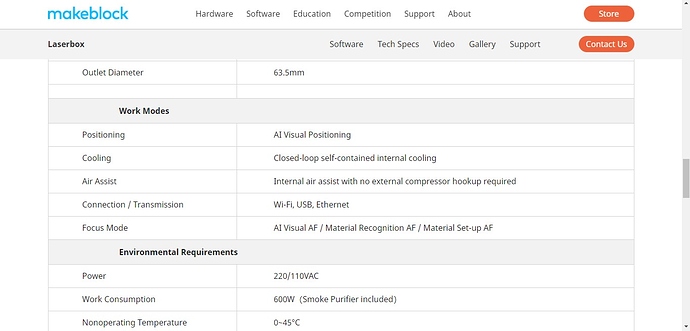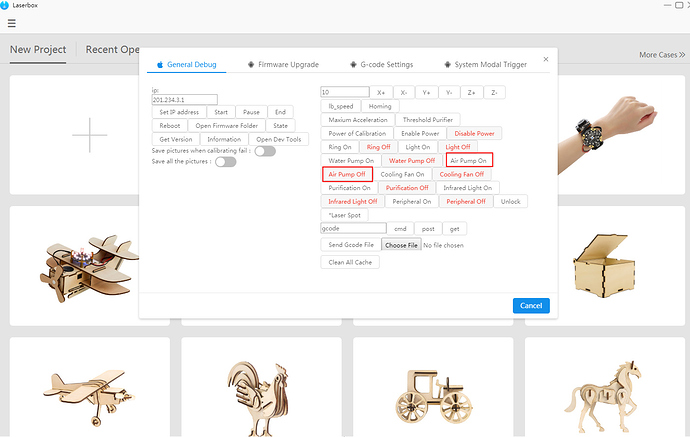The laserbox has an air assist function, but it cannot be operated from software. Since it is sometimes better not to use the air assist, I think it is better to be able to operate the air assist from software.
Proposal for air assist function of laserbox
Hi dai5_jp,
The air assist function, you must mean smart smoke purifier.
Yes the purifier will work when the laserbox machine is cutting or engraving.
You can’t stop it from the software and we will not support the request.
1)The purifier will only work when the machine start working(cutting or engraving), it will not work if the machine just powered on.
2)We need the purifier to work when cutting or engraveing or the dust and smoke can’t be exhausted and it will have a danger of fire.
Thanks.
Hi,
This air assist refers to air pump.
You can stop it from the debug interface.
Press Ctrl+F1 and you can enter the debug interface.
May I know the reason why you want to turn it off?
I’ve heard that when engraving acrylic, it looks better with air assist turned off.
So I asked how to turn off the air assist.
Since there is no description about debug mode in the laserbox manual or site, I think it is good to describe debug mode.
Hi dai5_jp,
Actually the debug interface designed as a tool for technical supporters to locate problems so there is no describe about it.
This topic was automatically closed 30 days after the last reply. New replies are no longer allowed.