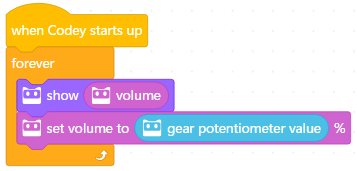Hi,
We have just bought Codey Rocky snd install all programs on our PC and mobile phone. When we code on pc and send code, it works greath, but when we code on our phone and send code, it just doesn’t work. The app works perfektly when we move it or make a line for Codey with our phone . When we send code, it blinks, write that it is sucesffuly sent, but cody won’t execute it…
What can be a problem?
And another thing,
does volume button on codey works without programing? Our volume is allways the same…
Thank you and greetings from Croatia!
Problem with sending code to Codey Rocky
Hi Zeljka,
I think there is no upload option for the tablet yet.
Use the statement: When green flag clicked.
The instruction: When Codey starts up is not available.
Conclusion: You have to use the Makeblock application and not mBlock.
The only program is that no longer works for me in this version so I use my PC.
Currently Makeblock App works with another firmware version which can only be updated through mBlock beta 5.2 software. So you can install mBlock beta 5.2 and then update for Makeblock App.
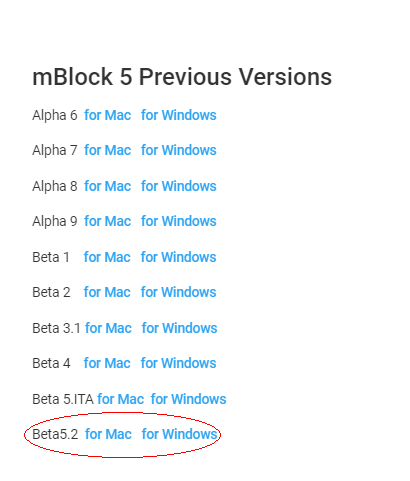
If you use mBlock RC version and updated, then mBlock App will be working, but this App cannot upload program.
We are trying to fix the situation.
Hi Željka…
I have the same problem and lost whole day to figure it out…Now i found this thread and I wonder…have you done it?
Cause I still didnt…I dont understand the instructions as well…They say install mBlock beta 5.2 ( which is for PC) and then update for Makeblock App ( which is for mobile) ?!
Where and what should I install afterall?
I want to use it on the mobile since my laptop does not have bluetooth, and you cant do pretty much with Codey if it is on 50 cm wire…
Main thing is to code, not to drive remotely…then I would buy a remote car, wouldnt I?
In Croatian:
Nisam siguran da sam razumio njihovu uputu, kaže instaliraj mBlock beta 5.2 pa update za Makeblock App? Kako to ide jedno s drugim, zar jedno nije za PC a drugo za mob?
Hi Leo and tech support,
Leo, I agree with everything you said.
I haven’t solve the problem jet… Lost a day too. My daughter is programing it on PC… I hope there will be solution for mobile phone app too…which I will understand… 
Am so sad…and a bit angry.
So there is no way for sending the code from mobile devices to Codey wireless?
Whats the procedure then?
Basically…if your laptop does not have a Bluetooth - Codey is useless?
I read that there is some Bluetooth device for pc to… But I would like that it works like it is suposed to work… Hope there will be a positive answer soon… 
Yeah…I read it too…but I cant believe that they would crossed us in such a cheap way as its advertised as super easy plug and play device which already took my whole day. And we are not some IT noobs…well…we will wait couple of days…or we meet at Links store 
Sorry for the issue caused. Currently, please try the alternatives. 1. mBlock App allows us to program and run online codes if you haven’t used mBlock beta 5.2 to update;
2. After update through mBlock beta 5.2, we can use Makeblock App to program for Codey Rocky.
Hi Leo and tech support.
I did it!!! Yeah! Leo, instal on your PC mBlock beta 5.2 and update firmware. Turn off, and turn on your Codey and ta-da… Works with your mobile phone as well.
Thank you Tech support. 

By the way, we’ll update mBlock 5 software which we can choose different firmware version when update, then no need to install two mBlock 5.
I will post a new topic about it once we release it.
This topic was automatically closed 30 days after the last reply. New replies are no longer allowed.