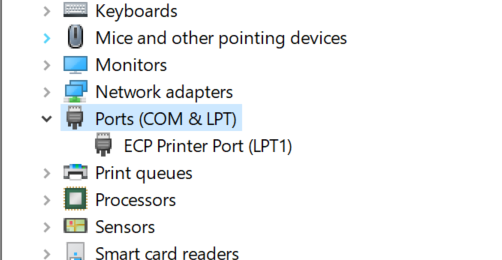Hello,
I am facing problems connecting mBot to mBock 5 via USB. I connected my device visa USB to mBlock 5 on windows 10 and no com devices are shown although mBot is turned on.
The connection using Bluetooth worked well but it only allows live, no upload is allowed.
Can somebody please assist on hints on what could be the problem?
Thanks.