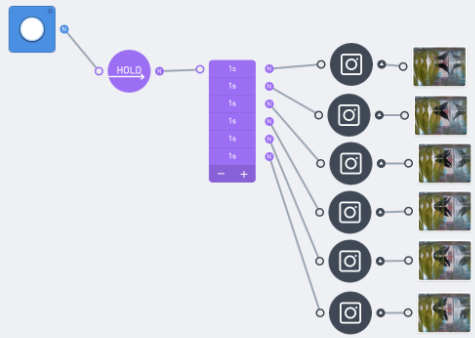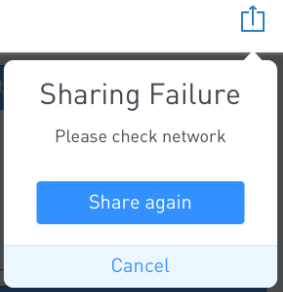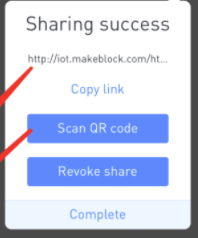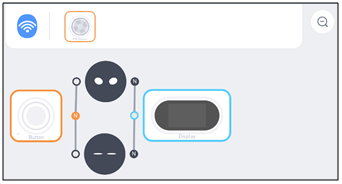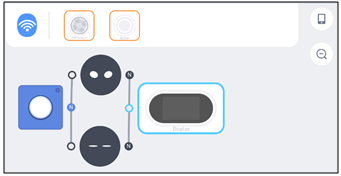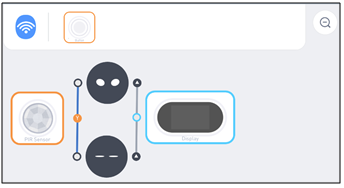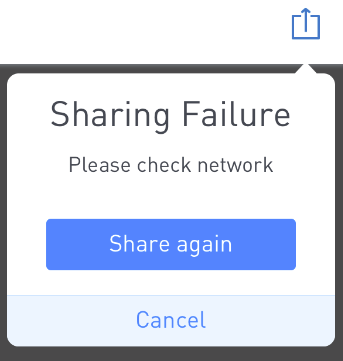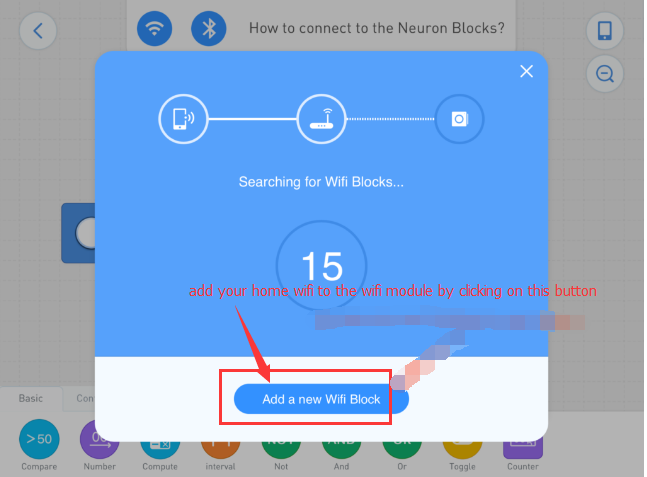Hi Crackel
Do you have internet access if you connect the ipad to your home wifi?
If yes, please add your home wifi to the me wifi module refer to this instruction. Then when you connect iPad to wifi from Me wifi block, the iPad can still access internet. And you can use the iot function.
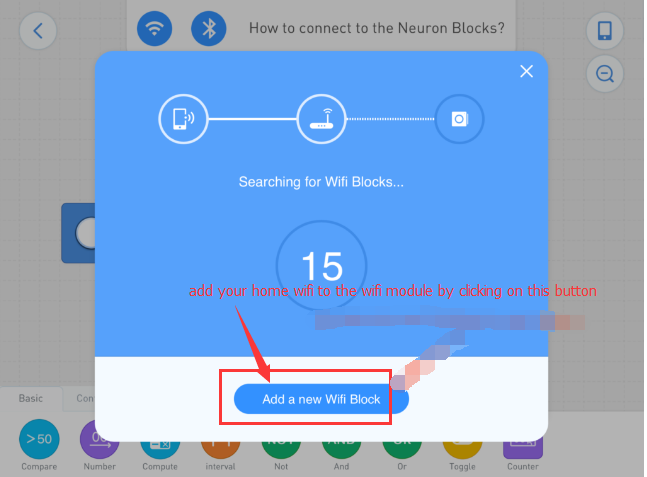
For the other questions, normally, it is possible to have an picture taken when a person detected by the PIR block (only when the output value of PIR changes from N to Y) and it is possible to trigger an engine when someone touches the Funny Touch. For the Laser, we haven’t test it, but you can give a try. As for count the number of people using ultrasonic, not sure how you come up such idea with Neuron, it looks like this is not possible to achieve on Neuron.