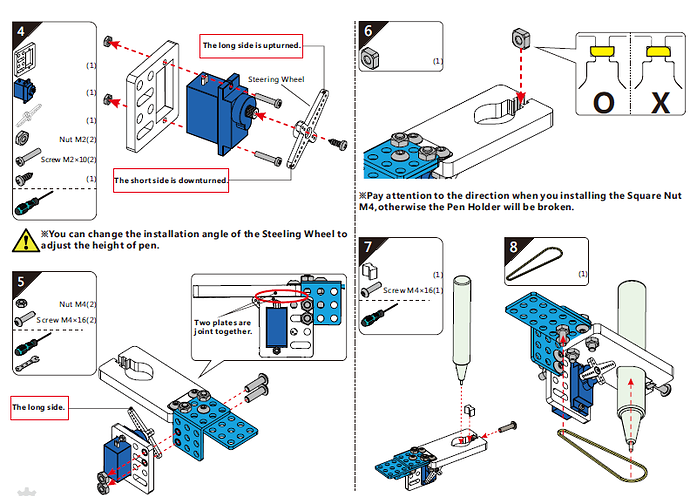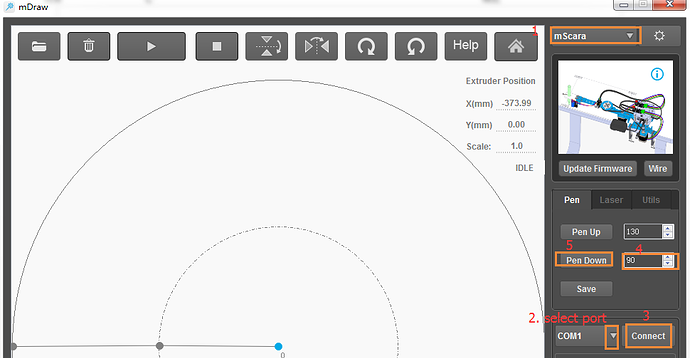problem with the pen up and down are opposite how to fix on using the mscrar
Pen for mdraw
tech_support
#2
Hi paulsheff,
First, please make sure you have installed the pen lift mechanism (especiall the servo angle) correctly according to the user manual.
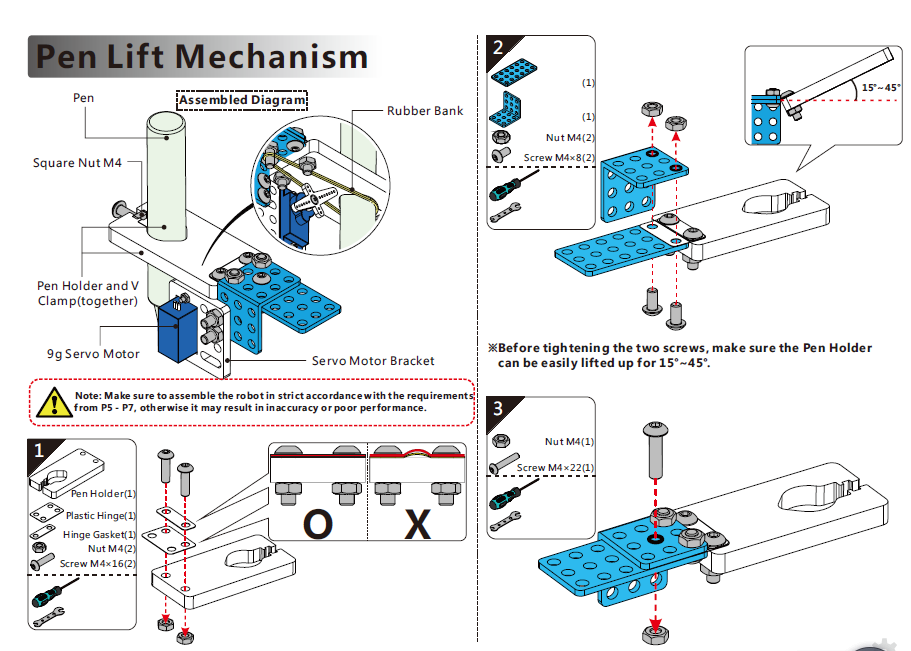
Secondly, on the mDraw software, you need set the pen up value larger than pen down value.
Once still the same issue after tried above, please refer to the following steps to calibrate the angle of the servo:
- Remove the servo pan (white) from the servo.
- Connect the mDraw software to mScara. Set the Pen down value to 90, then click on Pen down.
- Attach the servo pan to servo. The servo pan should be vertical to the servo. Show as below:
After the calibration, please check if it works normal.