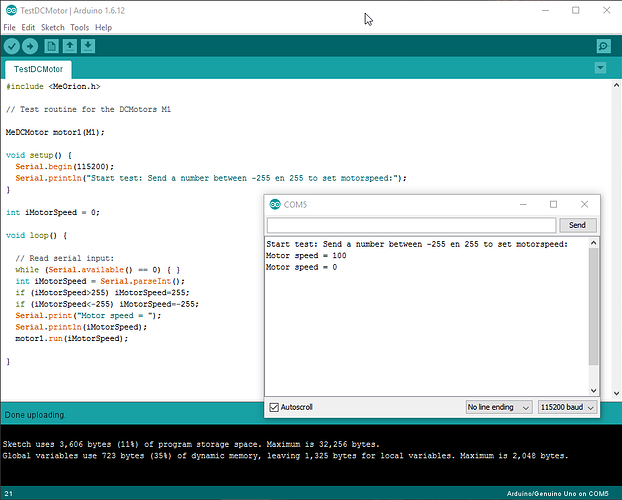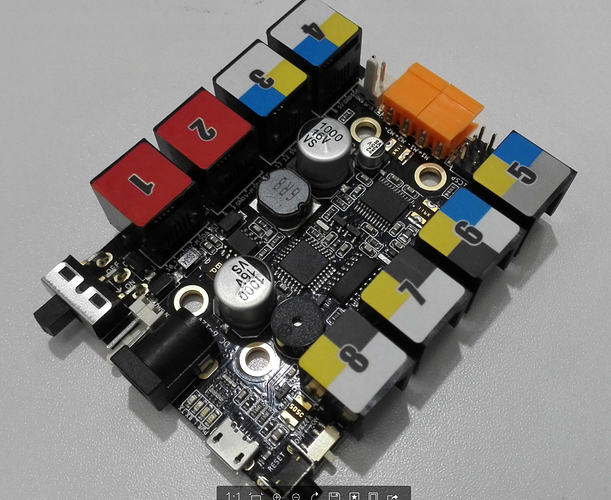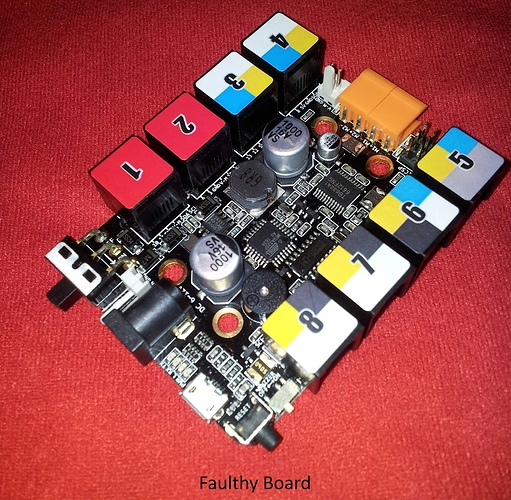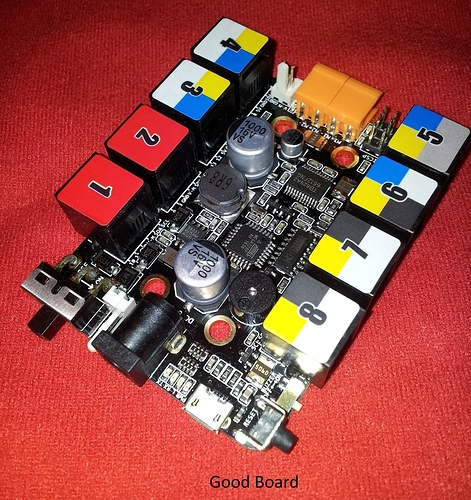A few months ago I bought a additional Orion board for my XY Plotter. This board had a serious issue.
When the board was connected via the serial board and was monitored with the Arduino GUI and you pressed the reset button the CH340G chip over heated within a second!!
A few days ago a replacement for the faulty board. But this one has exactly the same problem. I also have an other Orion board which does not have the same problem.
Looks to me there is perhaps a problem in a certain production series?
To the Makeblock team, please advice.