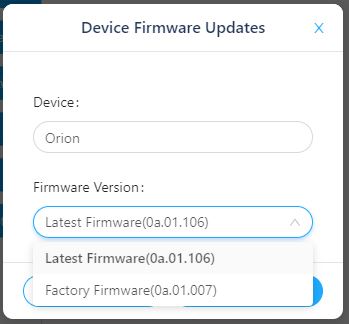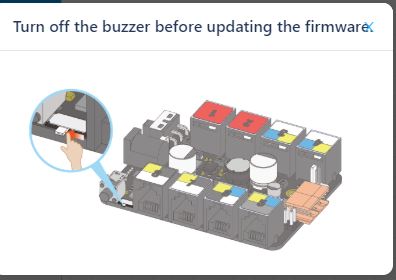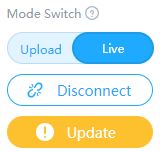Hi everyone. I need your help. I purchased the robotic arm for my Robot Starter kit. In order to get it working I need to update the firmware. The software says turn the buzzer off to do the update. Well the buzzer is off, it was never on. I switched it on and off, not luck. I switched to a different USB port, I still get the same message. The thing is, it would really suck if I paid $90 for a piece of equipment that I can use, so any help you can provide would be appreciated.
Thanks, David.