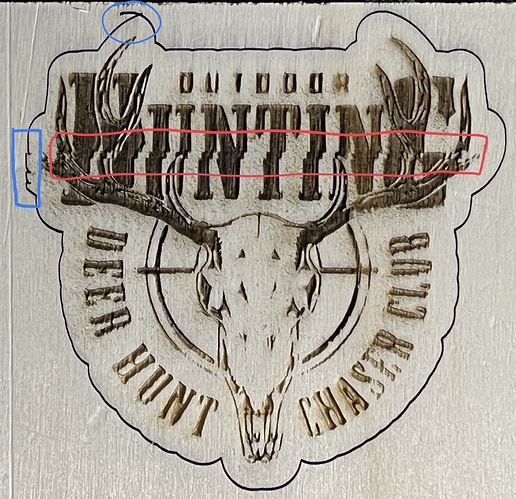I have the problem that during the lasering of an image, the laser head seems to shift unintentionally, so that an offset is visible in the image (marked in red).
A similar thing happens when cutting, where the laser suddenly starts to laser in jags in a curve (marked in blue).
Does anyone have a solution or an idea what this could be?
Fill settings 95mm/sec 100% power
cut settings 6mm/sec 100% power
I am using LightBurn.
Could it have something to do with the tension of the belt?