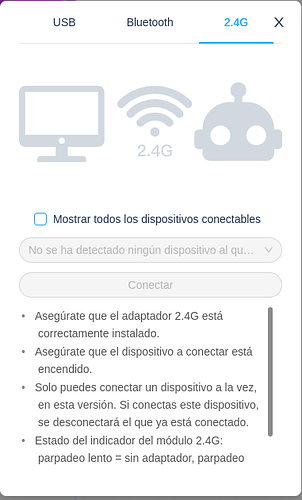Hello,
I’m trying to run mBot in GNU/Linux, but don’t recognize the 2.4G dongle…
First of all, after install the mlink deb package, I started it:
sudo mblock-mlink start
Start mlink: Running…
Version: 1.2.0
Then, I try to connect with https://ide.mblock.cc/, and: “no devices detected”
USB detected and led (in mBot) don’t blink (fixed):
[ 542.501301] usb 1-11: USB disconnect, device number 11
[ 548.519932] usb 1-11: new full-speed USB device number 12 using xhci_hcd
[ 548.673434] usb 1-11: New USB device found, idVendor=0416, idProduct=ffff, bcdDevice= 1.10
[ 548.673440] usb 1-11: New USB device strings: Mfr=1, Product=2, SerialNumber=0
[ 548.673441] usb 1-11: Product: RF UART
[ 548.673442] usb 1-11: Manufacturer: MemsArt
[ 548.677483] input: MemsArt RF UART as /devices/pci0000:00/0000:00:14.0/usb1/1-11/1-11:1.0/0003:0416:FFFF.000A/input/input25
[ 548.678189] hid-generic 0003:0416:FFFF.000A: input,hidraw1: USB HID v1.10 Device [MemsArt RF UART] on usb-0000:00:14.0-11/input0
What’s the problem?