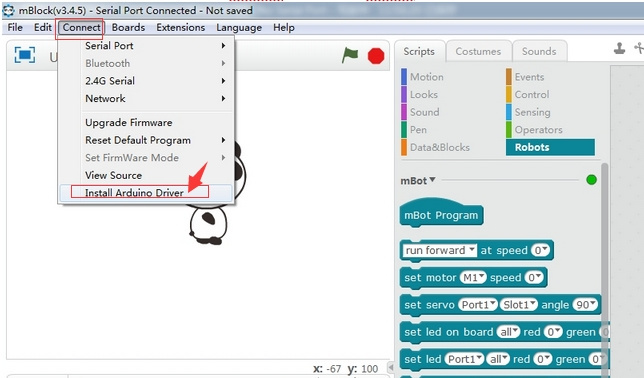Hello Everyone,
In my recent purchase of Mbot, I was pleased the way it worked with Makeblock Android app and connected via bluetooth without any hassles. Although I installed Mblock software on a PC running Windows 10 Home Edition, when I try connecting via USB cable there is no serial ports to select from. In the connect tab of mblock software, the serial port section says no serial port, I tried every combination, I connect mbot first after run mblock software same problem, I open software and turn on mbot again same problem, I even uninstalled mblock software and installed again, still the same issue. I will also put a screenshot the way i see serial port section. I will be very happy if someone can light my way.