Why is there no command for the button on the mbot ranger in mblock?
No command for button mbot ranger
I see a button block at the bottom of the list on mBlock 3.4.11. Not sure what mBlock version you are using. The mBot Ranger doesn’t have the onboard push button that the mBot STEM robot has so any buttons have to be added on via the side ports. [ ]
]
@tech_support, have I missed something?
Thanks for your reply. @chuckmcknight, and you are right. There is no onboard push button on Auriga board and we can connect a Me 4 Button.
@tittan, so what is your mblock version? mBlock 3 and 5 both have blocks for Me_4_Button:
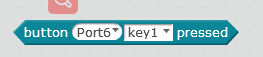

Is that you are looking for?
Thanks for the answers. I thought that you could use this button  on top of the mbot ranger but I think it is just for shutting down your mbot
on top of the mbot ranger but I think it is just for shutting down your mbot
This is the hardware button, no block for it. On all boards, there is no block for power button since hardware doesn’t support. Thank you for your feedback.
This topic was automatically closed 30 days after the last reply. New replies are no longer allowed.
