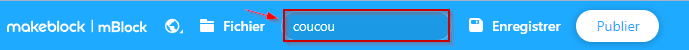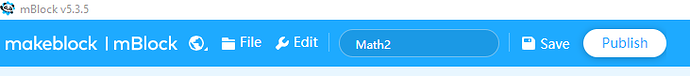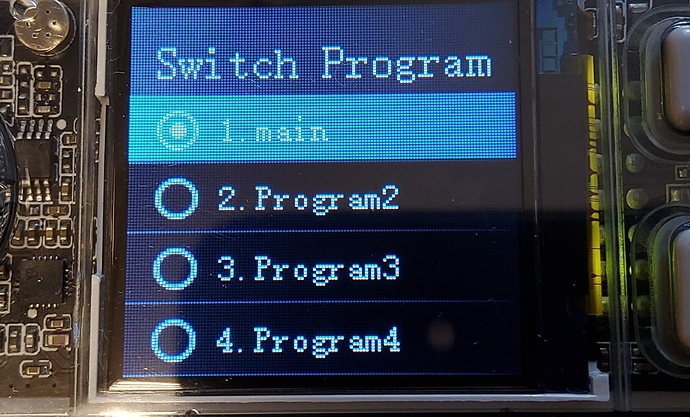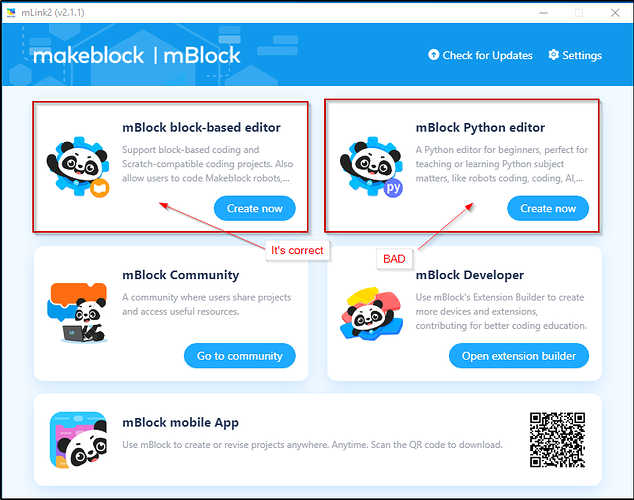Not sure this is the right forum.
Programming with mblock5 for cyberpi on windows.
Everything going ok, but when I upload a program to the cyberpi, it replaces one of the entries in the program list. This is as documented and not a surprise. But the name of the uploaded program is always “main”. Not “Program1” or “Program5” or anything else.
This gets confusing because you have to remember whether “main” in slot 1 is the program you want, or “main” in slot 5.
Fine for me, but confusing for my daughter (9 years old).
How can I change the names of the loaded programs shown in the program list on the CyberPi?
Thanks,
j