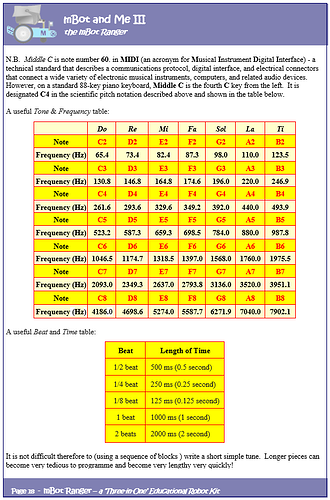Hi, I’m a new mbot user and I am trying to get flats and sharps in my music on makeblock5, any ideas as I do not seem to get the option for sharp or flat.Or if there are any extensions for it…
Music Flats and Notes
Makeblock mainboards generate sound output by using their on-board piezo buzzers to play specific tones and to do this you need to programme individual pitch changes (notes) and rhythmic beat timings (the duration of the sound in milliseconds). You can very simply just choose the note that you want in the block ‘play note’ shown below and add specific numeric values to dictate the rhythm.
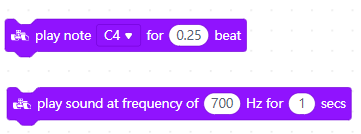
The ‘play sound at …’ block can also set the frequency and length of a tone but it is usual to set notes with normal musical notation which you choose from the first drop-down menu window of the ‘play note’ block. The notes are written as C, D, E, F, G, A and B immediately followed by a number from 2 to 8, which specifies the number of the available octave that you wish to use in scientific pitch notation (low to high) and there are actually seven and a bit of these - the same as the number of octaves as a standard piano.
As far as I am aware, there is no set method for creating sharps or flats. I’m not a musician, (so this idea may be totally wrong) but tweaking the tone frequency value slightly might create the desired sharp or flat for the required note?
Hi there, thanks for sharing, yes this has worked for me as I am a musician too, however those who are having the same problem and are not a musician might face a bit difficulty as sharps and flats are often a highly confusing musical term for even young musicians!, so I would recommend you to just learn / practice a bit of sharps and flats to know what they are, thanks for sharing…
Looks like my hunch was right. When I started looking, there were lots of web pages that list frequency values for sharps & flats - e.g.
Hmm… This is for mBot? I think I’ll try to make an extension for this sometimes (if I remember). If you don’t hear from me for more than a week, @ mention me to remind me. 
Good luck!
@Mbotlvr
This topic was automatically closed 30 days after the last reply. New replies are no longer allowed.