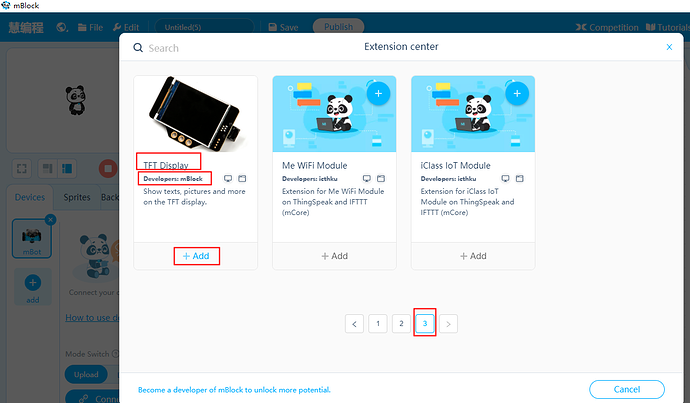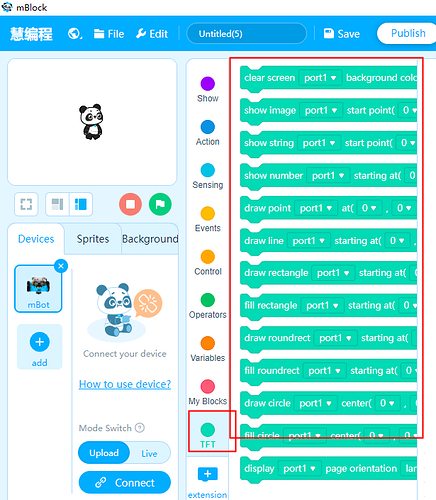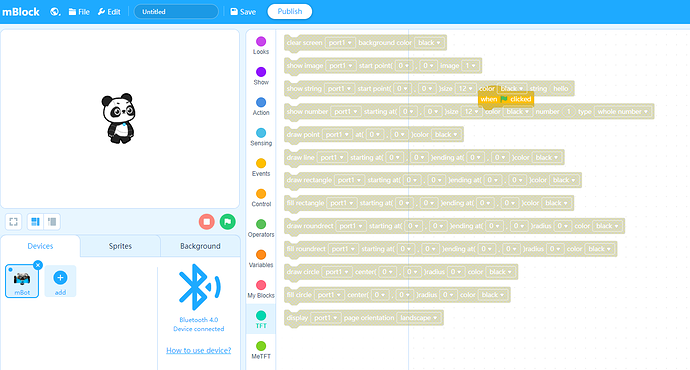Hello,
I bought a mbot module called “Me TFT LCD Screen 2.4” but I don’t know how it works. I found an extension in mblock 5 but in Chinese that I cannot operate. Can anyone help me ?
Module LCD Screen 2.4 / Extension mblock 5
Hi Hugo_D,
Do you mean the extension shown on picture below?
If yes, here what I see is in English.
Besides, do you know you can select the language of the mBlock 5 software from here.
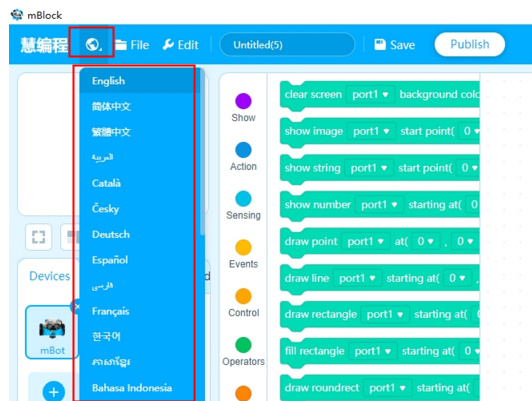
Thanks for your answer. I have already advanced a little with these tips. However, the commands are not usable.
Maybe it is a version problem ?
many of these blocks only work in upload mode, so the block can be uploaded to the device
I’ve been looking for 6 months… I ask on the forum 3 days ago, and I had the answer. Thank you so much !
Just one last, less important question: the image display command only allows images from 1 to 3. Is this normal?
I have brought 1 of the HMI (human Machine Interfaces) screens. https://www.aliexpress.com/item/4000159578568.html?spm=2114.12010612.8148356.1.2ef2193a6FQEI4
There is software you put on your PC that allows you to setup pages, icons, gauges, pictures and interfaces like slide bar and keyboard then download it to the HMI screen then you connect it to the MCU/ardunio via I2C to control it.
I have only just received mine and have just started to play with it. I can use the software to set it up and display anything from my Auriga programing it in Ardunio IDE that I want but haven’t been able to make the captive touch work.