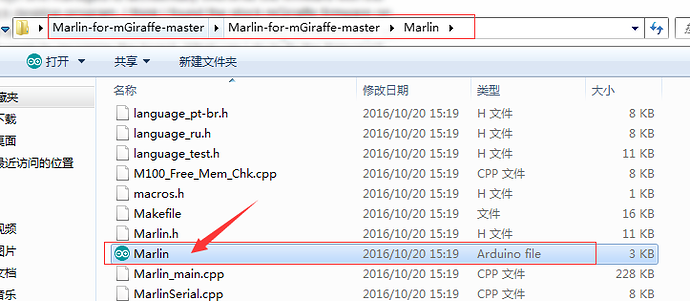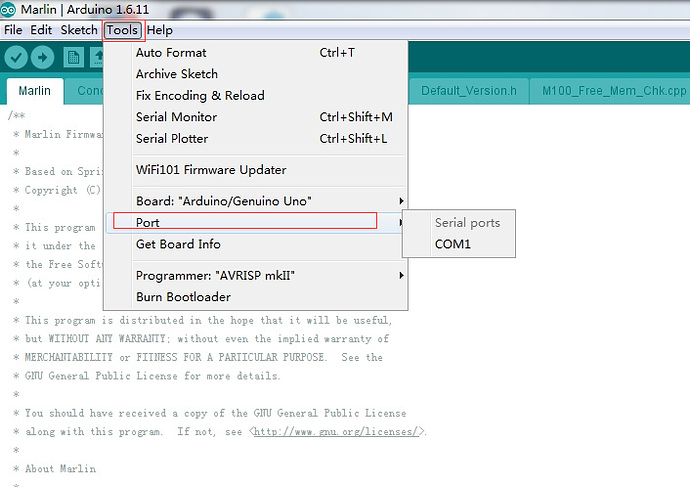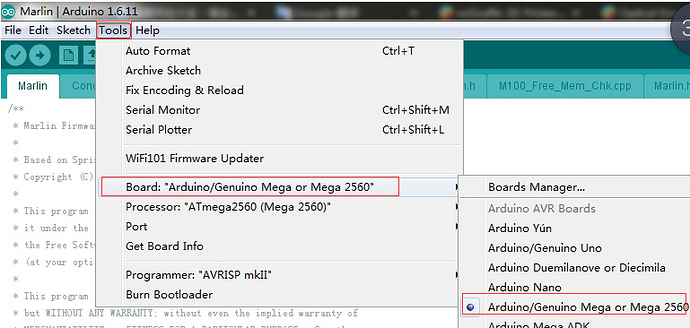I built the mGiraffe a couple of weeks ago and managed to accidentally overwrite the firmware with the Ultimate 2.0 firmware via the Makeblock desktop program. I think I found the stock mGiraffe firmware on GitHub but I can’t find any instructions on how to load it. It looks like the board is using an Atmel chip, so I thought I could use FLIP but it doesn’t seem to recognize the board. What can I do to fix the firmware?
mGiraffe Firmware?
tech_support
#2
Hi JoelB,
You can download the firmware for mGiraffe in this link:https://github.com/Makeblock-official/Marlin-for-mGiraffe
Unzip the file and you can find the Marlin.uno file which is the firmware for mGiraffe.
Open the file and choose the correct serial port for the mGiraffe robot under Tools, you can check the serial port for the printer under PC’s Device Manager->Ports:
Then choose the correct board Arduino/Genuino Mega or Mega 2560
After above, click on Upload to upgrade firmware to the printer:
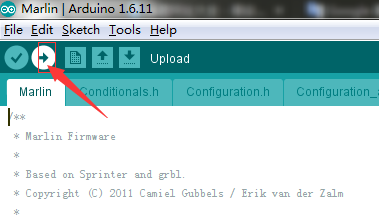
Please note: You need install the Arduino software on PC in advance.
ChrisP
#3
there are a lot of new features introduced in the latest version of the marlin firmware…
is there anyposibility that you guys will update the firmware to the latest version of marlin?
thanks
tech_support
#4
Hi ChrisP,
The current marlin on the Github page is the latest one since there is no newer version marlin for mGiraffe till now.