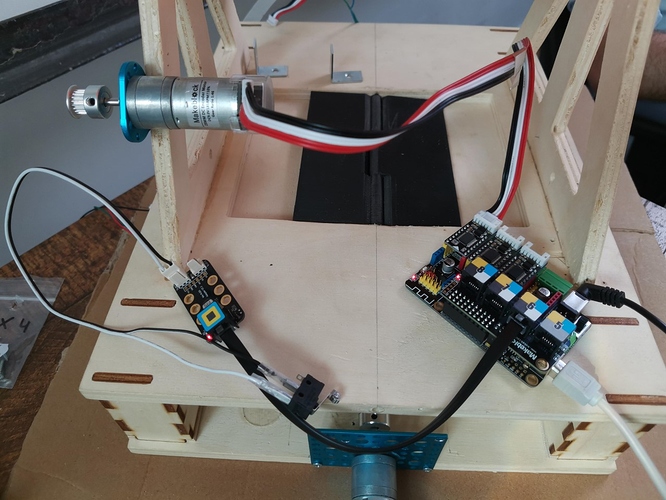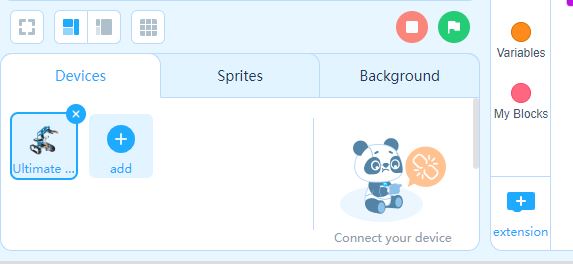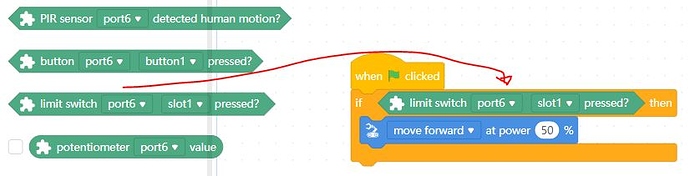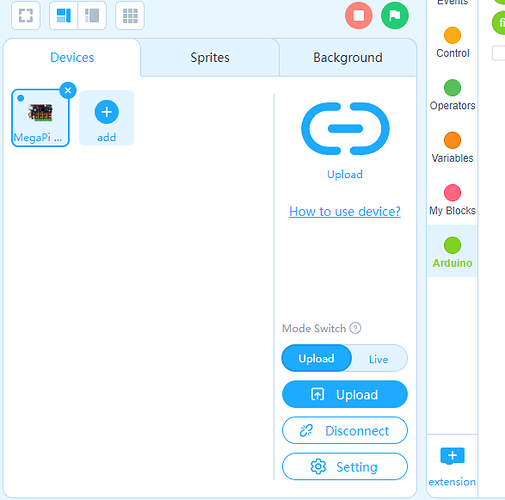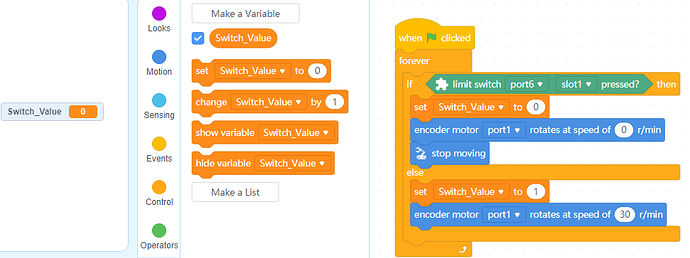Hi,
I struggle to make the Me Micro Switch A work on mblock 5.
In the picture you will see my system, I’m using the MegaPi board with the RJ25 shield and a RJ25 adaptor on which I plug the Me Micro Switch A.
I’m basically just trying to do a simple code on mblock 5 that would allow an Encoder motor plugged in port 1 to run when the Me Micro Switch is pressed. But why I try doesn’t work…
Am I too naive that this was suppose to work as such? Technically I thought it might.
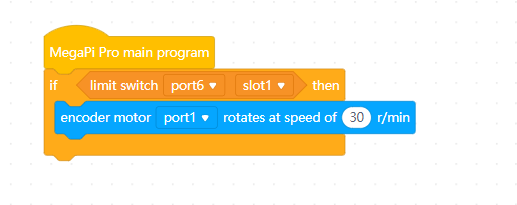
It seems like the software doesn’t recognize that something is plugged in port 6 slot 1 or maybe i’m not supposed to used the “limit switch” condition?
Does someone know what is wrong? I checked that my wiring was similar to some videos I watched, but I may have done something wrong. I’m quite a noob to be honest.
Thank you very much if someone has explanations !