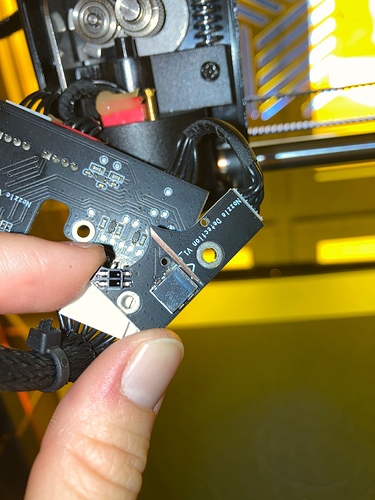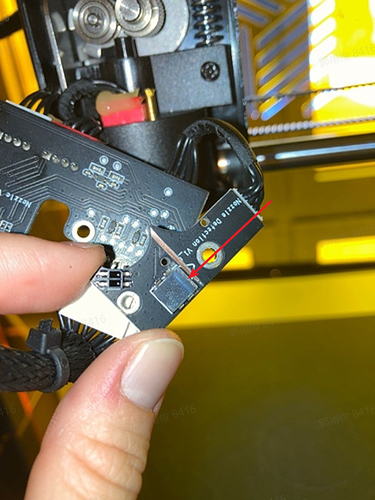Hello,
I have a problem with my mcreate 2 which I just received a month ago. The first prints went fine, even over night but then suddenly the first layer didn’t “stick” properly to the surface anymore. Then, I tried leveling but the printer refuses the auto-leveling, telling me that I have to unload the filament first - which I already did! I loaded and unloaded the filament several times, cleaned the nozzle, removed it and put it on again. I also did a reset and checked that I have the latest firmware. Everything should be fine but the printer stil tells me that I need to unload filament before leveling…
Does anyone has an idea?
Greetings from Germany
Josi