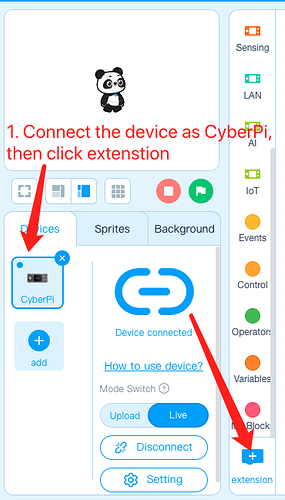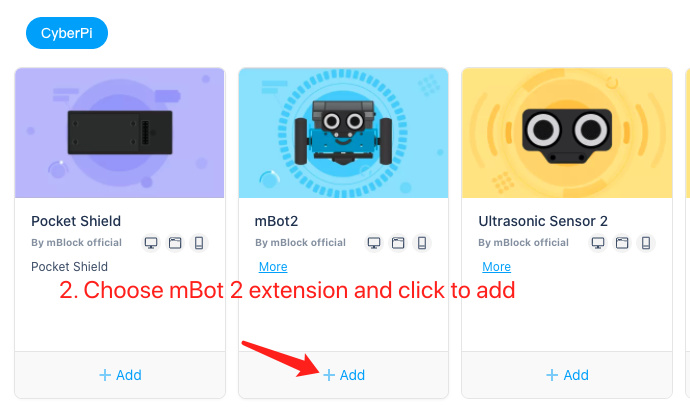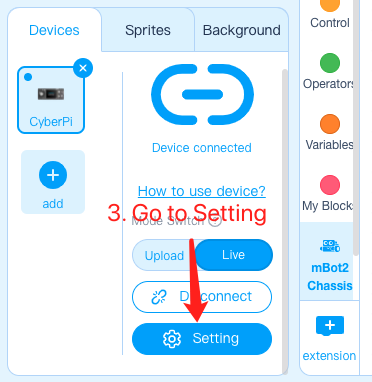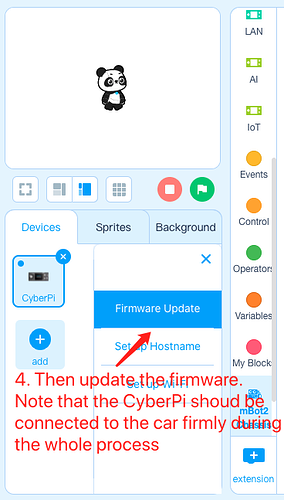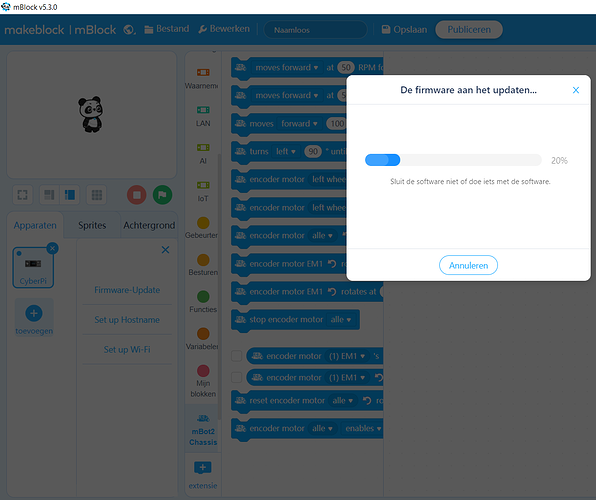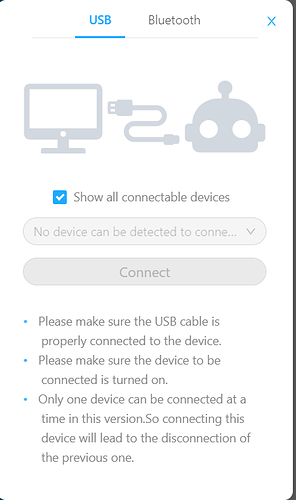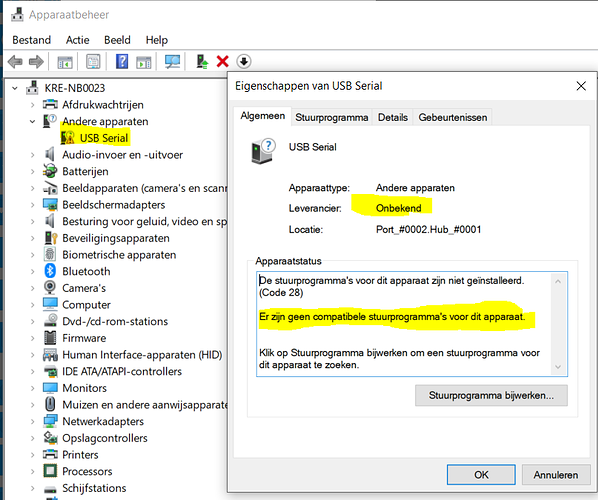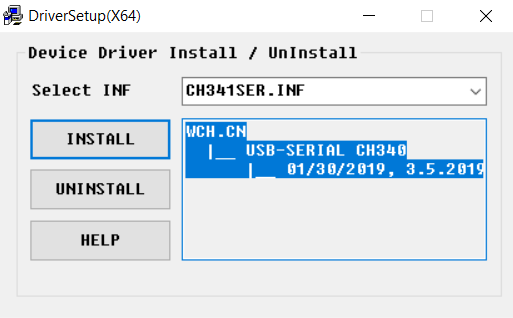Hi all,
Just became the proud owner of a Mbot2 version (Model MCP-K04-02). Now I am trying to update the firmware version through the Mblock desktop (v5.3.0)
Steps taken:
- I added Mbot from the library
- I tried a direct USB connection from my laptop (Windows) however it does not find the Mbot
- I connect from my Laptop (Windows) through Bluetooth and that works, I can also connect from my Ipad which works as well
- Than when I choose the highlighted update it indicates that it cannot perform the update
- I think I need this update to actually start using the mBlock v3.5.0. package.
What can I do? Any help much appreciated.
Kind regards,
Erwin