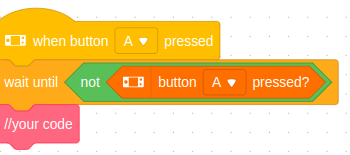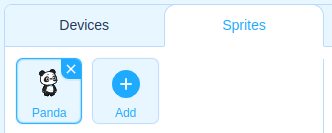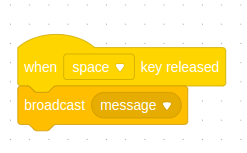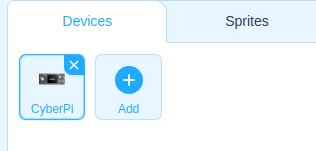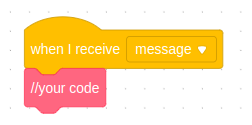Hey there !
I’m using mBots V1 with my students for a while now.
Recently i moved to mBots 2 with the cyberpi module.
Before, on mBlock 5 i was able to add the mBlock 3 extension to add the “when key is released” block but with the cyberpi and the mBot chassis extension, it’s not possible…
I want them to discover the bot by controling it with the keyboard while connected and the bot not stoping upon releasing key is not a solution with student driving the bot on their tables…
Any ideas on what i could do ? I saw some methods here but many of them lag and some are not suitable for young students to master…
In advance thanks !
regards,
Florian