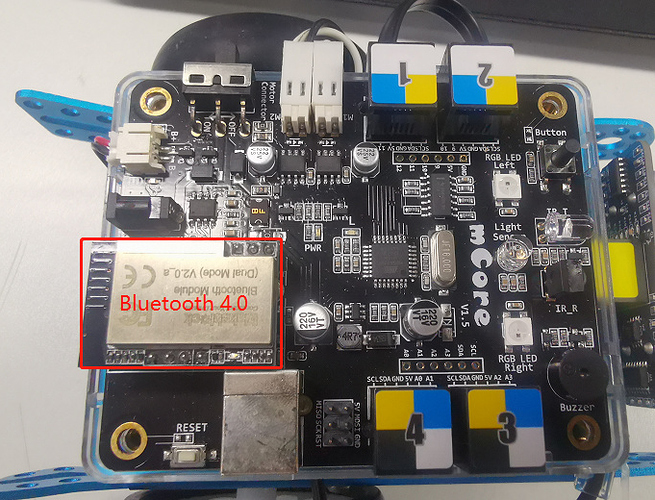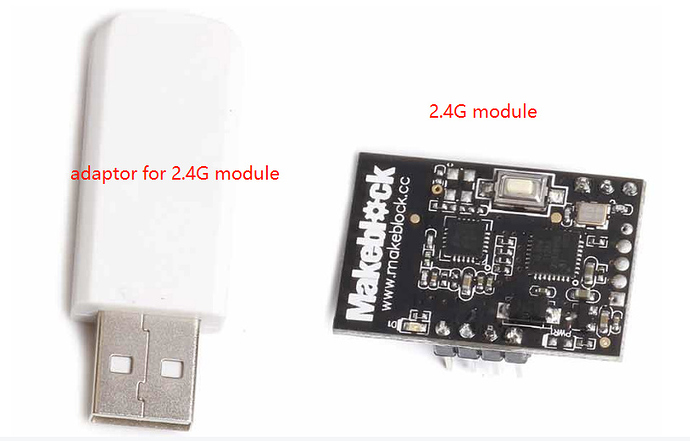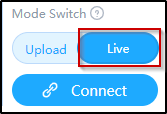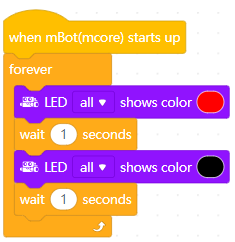I need some help connecting Mbot v1.1(bluetooth version, makeblock 90053) to the bluetooth on laptop- Windows 10. I have followed instructions from Guide for using Bluetooth 4.0 on a Windows PC - FAQs | mBlock
Guide for using Bluetooth 4.0 on a Windows PC - FAQs | mBlock
If you are to use mBlock 5 on a Windows PC equipped with a non-Bluetooth 4.0 protocol, you need to use a Bluetoo…
but my problem with bluetooth connectivity couldn’t be resolved, as bluetooth adapter on my laptop is version 6. something and not bluetooth 4.0.
Also, I have updated the firmware for mblock and still no effect. I hope you can help me, so my 9 year old son can use his birthday gift to its full potential. Thank you.
Here are details of my laptops’ bluetooth adapter: Realtek bluetooth adapter - firmware 10. 55691/LMP 10.241
As I mentioned a version of updated firmware from mblock is 016.01.007 that I’ve downloaded but still nothing happened.