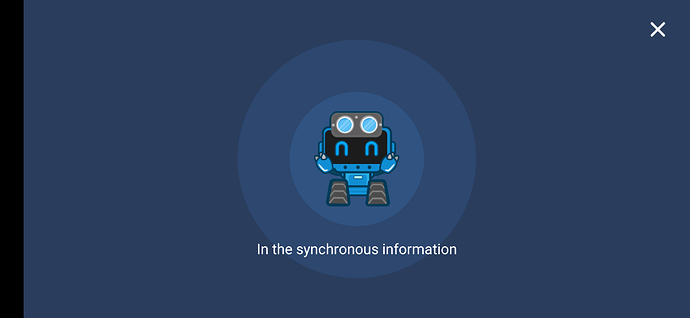Hi I need help with my mBot when I upload firmware and try to connect bluetooth with phone app it says I need to upload it again and the light start glowing red and some blue light starts flashing real fast but when i do it again it says it again
mBot upload issues in mobile app
Are you using the Android version of mBlock or the iOS one? And, have you enabled Bluetooth permissions for the app?
Also, is the mBot Bluetooth chip plugged in? See below:
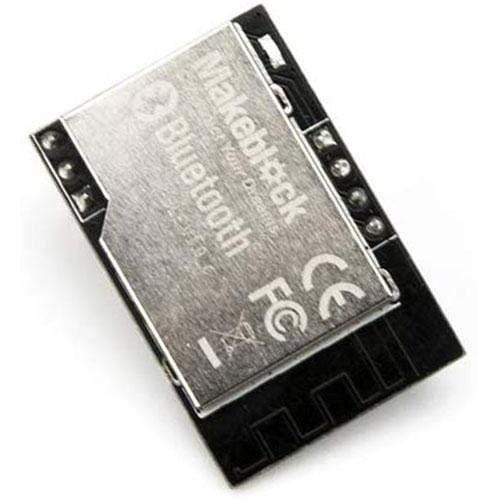
Is that in the mBot’s board?
Best Regards
Best_codes
Also, have you tried simply updating the firmware, connecting the mBot after it restarts, and quickly uploading your own code? Provide screenshots or images as well, or clarify in another way, please. Thanks!
Ye i do have it installed and have eneabled bluetooth on android but the app shows I need to install firmware again but if i have it connected to pc it works normally(usb)
So, if you update the firmware, and ignore pother update prompts, then upload your own code, does it still not work? In my case, it works fine. @Best_codes @adamovic256
it works connected to pc by usb but if i disconect blue light will start flashing and red light shows
I am assuming this is the default firmware for mBot? Are they the sounds and lights in this video?
yes but the lights in the front are glowing red and there is a red light in the middle and sometimes even blue flashing light
So I think that is just the mBot going into line following mode from the default firmware. Push the onboard button and see if anything changes (try pushing and holding it). On PC, make sure you are doing the Online Firmware, and not the “Default Firmware” options.
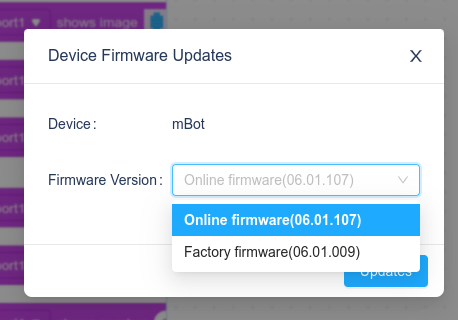
Then, just upload a test code to it. (like this one:
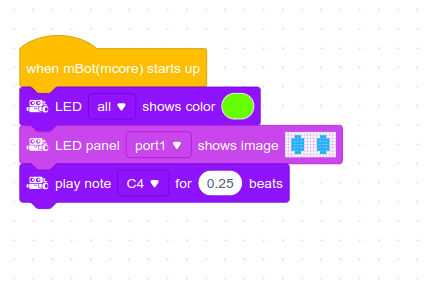
)
Hmm… do you get any specific errors? And make sure that the mBot is not connected to anything else before connecting via Bluetooth in the app.
Ignore that, it’s a bug.