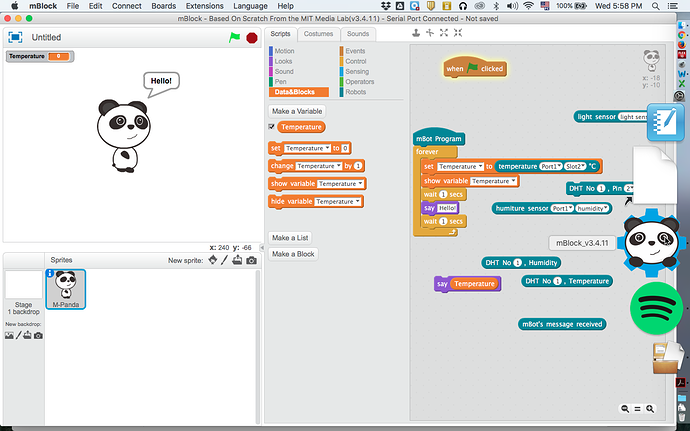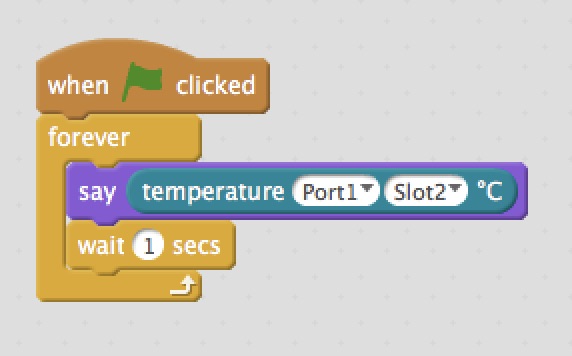Silly question , but i cant find an example
How can I serial print the sensor data from mbot and display it on the mBlock or anywhere else
the mbot can be connected to the PC using the USB cable. can you please help me to find an example please.
Thanks